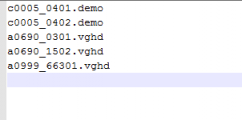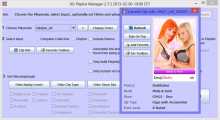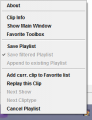0
[VGHD] Addon: Custom playlist manager Forum / Alles über iStripper
Starryk
Mitglied seit in Nov 2008 1850 Beiträge
1. January 2013
@StevenGreen
Sorry but it would be helpful not to request 10 things at once. Or if so more ordered.
I will try to answer by quoting for your previous posts and then answering that part
'Would you make the source available, assuming it's documented in the code?[...] '
As I said in my readme pdf file you can request the source code via PM. I will send you a link where you can download it. If it is documented enough is surely open for discussion.
I just want to make sure I know who gets my source code. I have included a protection against someone changing my info about who wrote this program so no one can steal it or claim he wrote it. The text shown in the info dialogue is in a properties file which can be edited easily but then my program won't work anymore. Those who receive the source code from me can remove this protection and thus I want to know who has it.
'[...]Any other things that you could key on - count the number of clips of each type, sort by rating, access photos, various keywords, hair color, measurements? What data is available to the player? Do you know what the clip numbering pattern is? [...]'
Not sure what you want with the number of clips of each type? Should they be shown in a new info dialogue? Of course its easy to make that count but i am not sure for which thing it would be useful. And what do you mean by 'access photos'? The clip info window shows the card picture of the current show and if you click on that card picture your browser will open the shows overview page where you can easily access the photos.
I know the clip numbering pattern and use it for my filters and some playmodes.
The main source of the player is now the models.lst file. It contains all clips in your collection with model and show name and some infos like if the show is marked as favourite in the vg software, if you have the full show downloaded or just the demos and if you own the full show or not. At first I only used the clip names to gather all infos i need using the clip naming pattern to determine the show number, show product(VG, DB etc), Clip level, clip type, use of accessories in the clip. But now the models.lst allows me to also show model name and show name and even offer an option to only play your vg favorite shows.
I could maybe access another data source.. xml files for each show with more infos about the model including origin, hair colour measurements.
But so far I hesitated there. For one these xml-files are not available for all shows unless you downloaded them recently. And I would need to learn some more about Java and parsing xml-files to make this work.
Sorry but it would be helpful not to request 10 things at once. Or if so more ordered.
I will try to answer by quoting for your previous posts and then answering that part
'Would you make the source available, assuming it's documented in the code?[...] '
As I said in my readme pdf file you can request the source code via PM. I will send you a link where you can download it. If it is documented enough is surely open for discussion.
I just want to make sure I know who gets my source code. I have included a protection against someone changing my info about who wrote this program so no one can steal it or claim he wrote it. The text shown in the info dialogue is in a properties file which can be edited easily but then my program won't work anymore. Those who receive the source code from me can remove this protection and thus I want to know who has it.
'[...]Any other things that you could key on - count the number of clips of each type, sort by rating, access photos, various keywords, hair color, measurements? What data is available to the player? Do you know what the clip numbering pattern is? [...]'
Not sure what you want with the number of clips of each type? Should they be shown in a new info dialogue? Of course its easy to make that count but i am not sure for which thing it would be useful. And what do you mean by 'access photos'? The clip info window shows the card picture of the current show and if you click on that card picture your browser will open the shows overview page where you can easily access the photos.
I know the clip numbering pattern and use it for my filters and some playmodes.
The main source of the player is now the models.lst file. It contains all clips in your collection with model and show name and some infos like if the show is marked as favourite in the vg software, if you have the full show downloaded or just the demos and if you own the full show or not. At first I only used the clip names to gather all infos i need using the clip naming pattern to determine the show number, show product(VG, DB etc), Clip level, clip type, use of accessories in the clip. But now the models.lst allows me to also show model name and show name and even offer an option to only play your vg favorite shows.
I could maybe access another data source.. xml files for each show with more infos about the model including origin, hair colour measurements.
But so far I hesitated there. For one these xml-files are not available for all shows unless you downloaded them recently. And I would need to learn some more about Java and parsing xml-files to make this work.
Starryk
Mitglied seit in Nov 2008 1850 Beiträge
1. January 2013
cont.
'[...]Nice would be a permanent "replay this clip when finished" You could restart the playlist when you get to the end, and a one clip playlist. Plus then keeping track of those clips. That could be by playlist naming. That would help rate cards accurately.
Somehow, one needs better ability to rate, to sort by rating, and to access by rating.'
A permanent 'replay this clip when finished' would cause one clip to play in an infinite loop.
Is that really what you want? You can restart the playlist when you get to the end yourself by just pressing the start button again. The clips might be played in another order though depending on the playmode and if you just played clips from one show or more shows.
You can save playlists and name them with the current version of my program. You could use the history view in the favourite toolbox to save the clips just played by my program as a playlist.
The rating is an information that is not available in the software nor in my player at least not your personal rating. The overall rating is also part of the xml file i mentioned before, though i guess it will not be updated frequently and probably freeze the rating at the time of the last download of that show.
'[...]Nice would be a permanent "replay this clip when finished" You could restart the playlist when you get to the end, and a one clip playlist. Plus then keeping track of those clips. That could be by playlist naming. That would help rate cards accurately.
Somehow, one needs better ability to rate, to sort by rating, and to access by rating.'
A permanent 'replay this clip when finished' would cause one clip to play in an infinite loop.
Is that really what you want? You can restart the playlist when you get to the end yourself by just pressing the start button again. The clips might be played in another order though depending on the playmode and if you just played clips from one show or more shows.
You can save playlists and name them with the current version of my program. You could use the history view in the favourite toolbox to save the clips just played by my program as a playlist.
The rating is an information that is not available in the software nor in my player at least not your personal rating. The overall rating is also part of the xml file i mentioned before, though i guess it will not be updated frequently and probably freeze the rating at the time of the last download of that show.
climactic1
Mitglied seit in May 2010 4 Beiträge
29. January 2013
First of all, thanks to Starryk for all of your hard work on this player. It is much appreciated.
That said, I have a question that hopefully someone here can help me out with:
Suppose I have created a playlist containing multiple models and shows. Suppose I have set the filter on VG playlist manager to include only one type of clip; let's say poledance clips only, and then opened my playlist. How can I get it to play random clips from my playlist as opposed to just playing them in numerical order or the order in which they have been sorted prior to playing?
That said, I have a question that hopefully someone here can help me out with:
Suppose I have created a playlist containing multiple models and shows. Suppose I have set the filter on VG playlist manager to include only one type of clip; let's say poledance clips only, and then opened my playlist. How can I get it to play random clips from my playlist as opposed to just playing them in numerical order or the order in which they have been sorted prior to playing?
Starryk
Mitglied seit in Nov 2008 1850 Beiträge
29. January 2013 (edited)
@climactic1: It all depends on the Playmode you choose. Just choose random and they will be played randomly.
@SiaBaz: I found the problem. The percentage value behind the show only includes the full clips not the demos. If your playlist contained a demo clip or you add a demo clip to favorites from a show that ONLY has demo clips the number of full clips would be zero and 100 / 0 gives an Math calculator a headache;-)
So now that I know the problem I can fix it by using the number of demo clips for a show with only demo clips. So either the number of full clips is used or if this number is zero only the number of the demo clips. Should that be zero too you don't have any clip from that show in your collection. In that case the clip from that show in the playlist will be ignored and not show up in the dialogue. So the problem can't occur.
Screenshot shows such a playlist that contains one show with only demos and 2 shows with full clips available. As you can see the dialogue is now able to calculate the percentage value for both kinds. This playlist would have resulted in the exception you reported.
The fixed Version 2.7.1 is now available for downloading
For the download links and and more infos follow this link
Edit: Just made another quick fix. To keep the explanation short: When a clip is played it is also marked so I can see when i want to write the clips not played yet into a playlist which clips were played already. This marking was not removed when the playlist was finished and another playlist was started. I just added that the mark is being removed if a playlist is finished or cancelled(of course after I saved the playlist of the unplayed clips if that is requested.) Prior to 2.7.1 I solved this be rereading the complete models list(your collection) on the start of the new playlist.
The fix has the Timestamp 2013-01-29 21:30 in the Titlebar of the Main Dialogue while the original version 2.7.1 has 2013-01-29 20:00.
Sorry for the inconvenience
@SiaBaz: I found the problem. The percentage value behind the show only includes the full clips not the demos. If your playlist contained a demo clip or you add a demo clip to favorites from a show that ONLY has demo clips the number of full clips would be zero and 100 / 0 gives an Math calculator a headache;-)
So now that I know the problem I can fix it by using the number of demo clips for a show with only demo clips. So either the number of full clips is used or if this number is zero only the number of the demo clips. Should that be zero too you don't have any clip from that show in your collection. In that case the clip from that show in the playlist will be ignored and not show up in the dialogue. So the problem can't occur.
Screenshot shows such a playlist that contains one show with only demos and 2 shows with full clips available. As you can see the dialogue is now able to calculate the percentage value for both kinds. This playlist would have resulted in the exception you reported.
The fixed Version 2.7.1 is now available for downloading
For the download links and and more infos follow this link
http://www.virtuagirl.com/forumPost.php?foId=3&ftId=21341&gotolastpage=1#post369303
Alles über iStripper / [VGHD] Addon: Custom playlist manager
Hi Now that I got permission from Rex I can finally share this program with you. It gives you the possibility to either play just one type of clips for example only pole dances or to watch a show from...
Edit: Just made another quick fix. To keep the explanation short: When a clip is played it is also marked so I can see when i want to write the clips not played yet into a playlist which clips were played already. This marking was not removed when the playlist was finished and another playlist was started. I just added that the mark is being removed if a playlist is finished or cancelled(of course after I saved the playlist of the unplayed clips if that is requested.) Prior to 2.7.1 I solved this be rereading the complete models list(your collection) on the start of the new playlist.
The fix has the Timestamp 2013-01-29 21:30 in the Titlebar of the Main Dialogue while the original version 2.7.1 has 2013-01-29 20:00.
Sorry for the inconvenience
Starryk
Mitglied seit in Nov 2008 1850 Beiträge
2. February 2013 (edited)
Version update: Version 2.7.2 available
Well Totem decided for me that I should release another version by adding a new Cliptype. The show 1281 Iiszzu - White Mynx features 3 Cage clips.
The version 2.7.1 would recognize them falsely as standing clips and crash when you tried to add it to fav list.
So a fix was in order and here it is.
Note that if you changed the order of the cliptypes for the playmode cliptype_Ph you will have to do that once more as this update will reset it to default order.
Filtering on that new cliptype is not possible yet but with only 3 clips also not that important I'd say. I am about to make big changes to my sources and when i am done with these i will add the new cliptype also as filter to the main dialogue.
So the new version 2.7.2 replaced the one that were available for download before.
Screenshot 1 shows the main dialogue and the dialogue that allows to change the order of the cliptypes for the playmode cliptype_ph.
As you can see Cage is present there.
The default order which will be set up the first time you use the new version is standing, on taskbar, behind taskbar, poledance, cage.
The program can still be found here:
http://www.kp3d.com/vgmanager.html
To just update the program file just replace the vghdplay.jar with the one included in this zip:
http://www.kp3d.com/archives/vgplaylistmanager27Jar.zip
The colour of the main dialogue might be different from the colours on the screenshot.
If you download the full program and not just the jar file the default colour for the dialogues will be changing to the colour scheme seen on the second screenshot.
It's from the German version. Just to clarify: The Language has no influence on the Colour scheme.
Which Language you see depends on where you live. For Germans it will be German for Italians Italian and for all others English. I hope that I will soon be able to offer a French version too.
And if some Spanish speaking user would be willing to help I could also offer a Spanish version.
Edit: Another small update to support Cage clips with extra props also. Might get important in the near future. Thanks @Wyldanimal for making me aware of this.
New Build Timestamp is 2013-02-02-20:00
Well Totem decided for me that I should release another version by adding a new Cliptype. The show 1281 Iiszzu - White Mynx features 3 Cage clips.
The version 2.7.1 would recognize them falsely as standing clips and crash when you tried to add it to fav list.
So a fix was in order and here it is.
Note that if you changed the order of the cliptypes for the playmode cliptype_Ph you will have to do that once more as this update will reset it to default order.
Filtering on that new cliptype is not possible yet but with only 3 clips also not that important I'd say. I am about to make big changes to my sources and when i am done with these i will add the new cliptype also as filter to the main dialogue.
So the new version 2.7.2 replaced the one that were available for download before.
Screenshot 1 shows the main dialogue and the dialogue that allows to change the order of the cliptypes for the playmode cliptype_ph.
As you can see Cage is present there.
The default order which will be set up the first time you use the new version is standing, on taskbar, behind taskbar, poledance, cage.
The program can still be found here:
http://www.kp3d.com/vgmanager.html
To just update the program file just replace the vghdplay.jar with the one included in this zip:
http://www.kp3d.com/archives/vgplaylistmanager27Jar.zip
The colour of the main dialogue might be different from the colours on the screenshot.
If you download the full program and not just the jar file the default colour for the dialogues will be changing to the colour scheme seen on the second screenshot.
It's from the German version. Just to clarify: The Language has no influence on the Colour scheme.
Which Language you see depends on where you live. For Germans it will be German for Italians Italian and for all others English. I hope that I will soon be able to offer a French version too.
And if some Spanish speaking user would be willing to help I could also offer a Spanish version.
Edit: Another small update to support Cage clips with extra props also. Might get important in the near future. Thanks @Wyldanimal for making me aware of this.
New Build Timestamp is 2013-02-02-20:00
Starryk
Mitglied seit in Nov 2008 1850 Beiträge
7. February 2013 (edited)
Version Update Version 2.7.3 available
Changed since 2.7.2:
Cage clips with props would have been listed as Cage clips without props (fixed)
Improved error handling when building a playlist with clips with yet unknown cliptypes:
Program would show a message that suggested you have an option to continue building the playlist and just skip this clip. But in fact you didn't have the option. Now you do have it:-)
This version update is Highly recommended for fully* supporting the cage clips.
The program can still be found here:
http://www.kp3d.com/vgmanager.html
To just update the program file just replace the vghdplay.jar with the one included in this zip:
http://www.kp3d.com/archives/vgplaylistmanager27Jar.zip
I removed older versions from the site as they don't work with the current VG version. Also i added a date to the site so you can see when the last update took place. Thanks @zebrazuk for the webspace and his support
Changed since 2.7.2:
Cage clips with props would have been listed as Cage clips without props (fixed)
Improved error handling when building a playlist with clips with yet unknown cliptypes:
Program would show a message that suggested you have an option to continue building the playlist and just skip this clip. But in fact you didn't have the option. Now you do have it:-)
This version update is Highly recommended for fully* supporting the cage clips.
- Filtering for cage clips is still not possible, but if you filter for clips with accessories the cage clips with accessories will be found too.
The program can still be found here:
http://www.kp3d.com/vgmanager.html
To just update the program file just replace the vghdplay.jar with the one included in this zip:
http://www.kp3d.com/archives/vgplaylistmanager27Jar.zip
I removed older versions from the site as they don't work with the current VG version. Also i added a date to the site so you can see when the last update took place. Thanks @zebrazuk for the webspace and his support
dyson111
Mitglied seit in Feb 2008 21 Beiträge
16. February 2013
Thanks for the update Starryk. As always, I appreciate the sharing of your work.
Starryk
Mitglied seit in Nov 2008 1850 Beiträge
22. February 2013
Just made another update
Version 2.7.4 is available
Changed since 2.7.3
Cage clip with the model entering or exiting the stage are now also supported
(They are part of the show Lena Love - 1273 - Take me)
The program can still be found here:
http://www.kp3d.com/vgmanager.html
To just update the program file just replace the vghdplay.jar with the one included in this zip:
http://www.kp3d.com/archives/vgplaylistmanager27Jar.zip
Version 2.7.4 is available
Changed since 2.7.3
Cage clip with the model entering or exiting the stage are now also supported
(They are part of the show Lena Love - 1273 - Take me)
The program can still be found here:
http://www.kp3d.com/vgmanager.html
To just update the program file just replace the vghdplay.jar with the one included in this zip:
http://www.kp3d.com/archives/vgplaylistmanager27Jar.zip
Crebbage
Mitglied seit in May 2011 1 Beiträge
3. April 2013
Thank you.
This is a wonderful ad-on.
It is apparent that a lot of work has been put into this.
This is a wonderful ad-on.
It is apparent that a lot of work has been put into this.
FalconAF
Mitglied seit in Jan 2008 152 Beiträge
20. April 2013 (edited)
@StarryK,
I think the newest version of VGHD 1.1.0.54 may have introduced some problems for your (and WyldAnimal's) players. I emailed WyldAnimal a debug file from his player because it will only load the first card from my collection now, and will crash after that.
I'm running into a problem with your player now where it won't allow me to use the Favorites Toolbox to list by Model Name. I will get a Java error screen when doing that and your player shuts down then. Interestingly, the Clip and Show lists appear to be working, but I'm not sure if they are working 100% or not.
I got an email reply from WyldAnimal indicating it sounds like Totem may have changed the format of models.lst file. That has NOT been verified yet, but it may be something you need to look into for your player too.
In any case, neither your nor WyldAnimal's players seem to be functioning correctly with the new 1.1.0.54 version of VGHD.
Not a complaint. Just a heads-up of a possible problem based on what I'm encountering with the new version of VGHD.
UPDATE: WyldAnimal recently posted an update to his player program that solved my issue with his player. So he probably identified the issue with the new VGHD version. You could probably touch base with him for the issue.
I think the newest version of VGHD 1.1.0.54 may have introduced some problems for your (and WyldAnimal's) players. I emailed WyldAnimal a debug file from his player because it will only load the first card from my collection now, and will crash after that.
I'm running into a problem with your player now where it won't allow me to use the Favorites Toolbox to list by Model Name. I will get a Java error screen when doing that and your player shuts down then. Interestingly, the Clip and Show lists appear to be working, but I'm not sure if they are working 100% or not.
I got an email reply from WyldAnimal indicating it sounds like Totem may have changed the format of models.lst file. That has NOT been verified yet, but it may be something you need to look into for your player too.
In any case, neither your nor WyldAnimal's players seem to be functioning correctly with the new 1.1.0.54 version of VGHD.
Not a complaint. Just a heads-up of a possible problem based on what I'm encountering with the new version of VGHD.
UPDATE: WyldAnimal recently posted an update to his player program that solved my issue with his player. So he probably identified the issue with the new VGHD version. You could probably touch base with him for the issue.
Starryk
Mitglied seit in Nov 2008 1850 Beiträge
20. April 2013
Update: Version 2.7.5 available
@FalconAF: You are right about the new VG version. The structure of the models list file changed in that one. The reason why clip and show names are still there is that the program ii so clever and reads the contents of your models folder if the reading of the models.lst produces an error. From this it gets the clip names and at least a part of the show name(folder names) but no infos about the models. I have to do some more testing to make it work completely without these informations. I found myself it worked as long as i didn't open the model view in the toolbox. I will eventually fix that, so it doesn't crash if one opens the models view and then switches to another one.
This new update adapts the newest models.lst changes so the program works like before. No new features in this update just that necessary fix.
The program can still be found here:
http://www.kp3d.com/vgmanager.html
To just update the program file just replace the vghdplay.jar with the one included in this zip:
http://www.kp3d.com/archives/vgplaylistmanager27Jar.zip
@FalconAF: You are right about the new VG version. The structure of the models list file changed in that one. The reason why clip and show names are still there is that the program ii so clever and reads the contents of your models folder if the reading of the models.lst produces an error. From this it gets the clip names and at least a part of the show name(folder names) but no infos about the models. I have to do some more testing to make it work completely without these informations. I found myself it worked as long as i didn't open the model view in the toolbox. I will eventually fix that, so it doesn't crash if one opens the models view and then switches to another one.
This new update adapts the newest models.lst changes so the program works like before. No new features in this update just that necessary fix.
The program can still be found here:
http://www.kp3d.com/vgmanager.html
To just update the program file just replace the vghdplay.jar with the one included in this zip:
http://www.kp3d.com/archives/vgplaylistmanager27Jar.zip
FalconAF
Mitglied seit in Jan 2008 152 Beiträge
21. April 2013
All is working fine now with the update. Thanks for the outstanding support!
Starryk
Mitglied seit in Nov 2008 1850 Beiträge
2. June 2013 (edited)
Update: Version 2.7.7 available
Most important new feature is the support for the Cage Cliptype as filter(you can exclude or include only cage clips if you want).
You also can pause a playlist(Screenshot 2)
This means that after the current clip VG Software takes control over which clips are played next.
In Pause-Mode you can then continue the playlist by clicking the button that says 'Continue'. Then the playlist manager continues to play the playlist.(Screenshot 3)
The program can still be found here:
http://www.kp3d.com/vgmanager.html
To just update the program file just replace the vghdplay.jar with the one included in this zip:
http://www.kp3d.com/archives/vgplaylistmanager27Jar.zip
Most important new feature is the support for the Cage Cliptype as filter(you can exclude or include only cage clips if you want).
You also can pause a playlist(Screenshot 2)
This means that after the current clip VG Software takes control over which clips are played next.
In Pause-Mode you can then continue the playlist by clicking the button that says 'Continue'. Then the playlist manager continues to play the playlist.(Screenshot 3)
The program can still be found here:
http://www.kp3d.com/vgmanager.html
To just update the program file just replace the vghdplay.jar with the one included in this zip:
http://www.kp3d.com/archives/vgplaylistmanager27Jar.zip
Starryk
Mitglied seit in Nov 2008 1850 Beiträge
7. June 2013 (edited)
Update Version 2.7.8 available
Most important new feature is the support for the current Beta Version 1.1.0.62. (You will need this new version if you use the current beta version of the VG Software)
Also i added a better icon for the Pause button and fixed some bugs associated with the Pause function.
The program can still be found here:
http://www.kp3d.com/vgmanager.html
To just update the program file just replace the vghdplay.jar with the one included in this zip:
http://www.kp3d.com/archives/vgplaylistmanager27Jar.zip
Most important new feature is the support for the current Beta Version 1.1.0.62. (You will need this new version if you use the current beta version of the VG Software)
Also i added a better icon for the Pause button and fixed some bugs associated with the Pause function.
The program can still be found here:
http://www.kp3d.com/vgmanager.html
To just update the program file just replace the vghdplay.jar with the one included in this zip:
http://www.kp3d.com/archives/vgplaylistmanager27Jar.zip
Starryk
Mitglied seit in Nov 2008 1850 Beiträge
13. June 2013
Fix Version 2.7.9 available
I fixed the error that the 'Replay Clip' option in the tray menu was always disabled.
Now it is enabled if a playlist is being played. (see 2nd screenshot)
If you use it the clip that is currently played will be repeated once it is finished.
The option is disabled until the replaying starts.Then it is enabled again so you can replay the clip again if you want.
The program can still be found here:
http://www.kp3d.com/vgmanager.html
To just update the program file just replace the vghdplay.jar with the one included in this zip:
http://www.kp3d.com/archives/vgplaylistmanager27Jar.zip
I fixed the error that the 'Replay Clip' option in the tray menu was always disabled.
Now it is enabled if a playlist is being played. (see 2nd screenshot)
If you use it the clip that is currently played will be repeated once it is finished.
The option is disabled until the replaying starts.Then it is enabled again so you can replay the clip again if you want.
The program can still be found here:
http://www.kp3d.com/vgmanager.html
To just update the program file just replace the vghdplay.jar with the one included in this zip:
http://www.kp3d.com/archives/vgplaylistmanager27Jar.zip
lostboy42
Mitglied seit in Jun 2010 2 Beiträge
16. August 2013
It looks like playlist manager assumes the default location for playlists.
I've relocated my models files to a new partition that's big enough to hold them all and I noticed VGHD also then looks there for the plf files. I had to manually move them to make it work again.
Is there any way to update playlist manager to follow it?
My favorite toolbox never populates with anything which I suspect is the same problem.
Apologies if this was already reported in the previous 5 pages.
I've relocated my models files to a new partition that's big enough to hold them all and I noticed VGHD also then looks there for the plf files. I had to manually move them to make it work again.
Is there any way to update playlist manager to follow it?
My favorite toolbox never populates with anything which I suspect is the same problem.
Apologies if this was already reported in the previous 5 pages.
Starryk
Mitglied seit in Nov 2008 1850 Beiträge
16. August 2013
@lostboy42: The playlist path is taken from the registry. it takes the path to the Data-Directory which also contains the card images and the skins and looks in that directory for the playlist directory.
So lets say you moved VG to the drive E: then it would expect to find the playlists on E:\vghd\data\playlists
If you only moved you models-Directory and left the data-directory on the default location it would still look for the playlist there.
It all depends on what is written in the registry keys and the original VG Software also depends on these entries to find the clips and the card pics etc to work.
So the only problem would be if you store the playlists in a completely different directory. then you would have to browse to this directory every time to find your playlists.
So lets say you moved VG to the drive E: then it would expect to find the playlists on E:\vghd\data\playlists
If you only moved you models-Directory and left the data-directory on the default location it would still look for the playlist there.
It all depends on what is written in the registry keys and the original VG Software also depends on these entries to find the clips and the card pics etc to work.
So the only problem would be if you store the playlists in a completely different directory. then you would have to browse to this directory every time to find your playlists.
Starryk
Mitglied seit in Nov 2008 1850 Beiträge
2. September 2013 (edited)
Update: Version 2.7.10 available
Necessary update to support the new Cliptype 'On the Swing'
Not yet available as filter but it will play without errors, show in the clipinfo dialog and for playmode 'cliptype ph' you can set the order in which the cliptypes will be played. Per default the swing clips will be played last in playmode 'cliptype ph'.
I also improved the handling of unknown cliptypes so that the program can handle these clips but let you know that there are clips of unknown cliptypes. But they can be played normally and the clipinfo dialog will show as Cliptype for these clips 'unknown'.
They will even be played in playmode 'cliptype ph' after all other cliptypes.
The program can still be found here:
http://www.kp3d.com/vgmanager.html
To just update the program file just replace the vghdplay.jar with the one included in this zip:
http://www.kp3d.com/archives/vgplaylistmanager27Jar.zip
Necessary update to support the new Cliptype 'On the Swing'
Not yet available as filter but it will play without errors, show in the clipinfo dialog and for playmode 'cliptype ph' you can set the order in which the cliptypes will be played. Per default the swing clips will be played last in playmode 'cliptype ph'.
I also improved the handling of unknown cliptypes so that the program can handle these clips but let you know that there are clips of unknown cliptypes. But they can be played normally and the clipinfo dialog will show as Cliptype for these clips 'unknown'.
They will even be played in playmode 'cliptype ph' after all other cliptypes.
The program can still be found here:
http://www.kp3d.com/vgmanager.html
To just update the program file just replace the vghdplay.jar with the one included in this zip:
http://www.kp3d.com/archives/vgplaylistmanager27Jar.zip
JeB1952
Mitglied seit in Nov 2009 64 Beiträge
11. November 2013
Windows DOS bat program to generate a PLF file using the tags provided by Totem via the XML file. I have pasted the entire program below. Just copy and paste and it should work. Some localization might be necessary depending on how your installation is setup. I made it to look for only one tag and not multiple tags.
Enjoy the shows.
ECHO OFF
Rem I was tired of manually creating playlists based on model tags and since the tag information
Rem was available locally in the xml files for each model. Now with this program I can create
Rem a playlist quickly and it includes the demo files which basically provide free shows if used
Rem by Starryk's Playlist Manager.
Rem The unpurchased demo's will not play in VGHD player.
Rem
Rem No copy rights. If someone wants to produce something more refined then feel free
Rem No support is provided.
Rem Most of all enjoy the show.
Rem
Rem Playlistgen "string" output
Rem
Rem program must be run from DATA directory and output is placed in playlists directory
Rem
Rem Example:
Rem Playlistgen.bat "Big Boobs" "Boobs.plf"
Rem
Rem Quotes only really required if data contains blanks.
ECHO Searching for %1 tags and create file %2
SETLOCAL ENABLEDELAYEDEXPANSION
REM Init temporary variable
SET FINAL=
REM Search for "string" in all XML files with filename exactly 5 characters in length
REM because there is a duplicate cache.XML file
REM build up FINAL variable with long string
FOR /F " tokens=1 delims=\" %%i in ('findstr /i /s /m /c:%1 ?????.xml') do ( set FINAL=!FINAL!%%i#)
REM Now write the contents of FINAL to the output file specified
echo %FINAL%> playlists\%2
REM Clear the FINAL variable
SET FINAL=
ENDLOCAL
Enjoy the shows.
ECHO OFF
Rem I was tired of manually creating playlists based on model tags and since the tag information
Rem was available locally in the xml files for each model. Now with this program I can create
Rem a playlist quickly and it includes the demo files which basically provide free shows if used
Rem by Starryk's Playlist Manager.
Rem The unpurchased demo's will not play in VGHD player.
Rem
Rem No copy rights. If someone wants to produce something more refined then feel free
Rem No support is provided.
Rem Most of all enjoy the show.
Rem
Rem Playlistgen "string" output
Rem
Rem program must be run from DATA directory and output is placed in playlists directory
Rem
Rem Example:
Rem Playlistgen.bat "Big Boobs" "Boobs.plf"
Rem
Rem Quotes only really required if data contains blanks.
ECHO Searching for %1 tags and create file %2
SETLOCAL ENABLEDELAYEDEXPANSION
REM Init temporary variable
SET FINAL=
REM Search for "string" in all XML files with filename exactly 5 characters in length
REM because there is a duplicate cache.XML file
REM build up FINAL variable with long string
FOR /F " tokens=1 delims=\" %%i in ('findstr /i /s /m /c:%1 ?????.xml') do ( set FINAL=!FINAL!%%i#)
REM Now write the contents of FINAL to the output file specified
echo %FINAL%> playlists\%2
REM Clear the FINAL variable
SET FINAL=
ENDLOCAL
Starryk
Mitglied seit in Nov 2008 1850 Beiträge
29. December 2013
@JeB1952: now thats a pretty cool script.
Actually my new update is related to this one as it also uses these xml files
Update 2.7.11 available
Since the version 1.1.0.86 of the VG Original-Software the infos about the current clip playing (or last clip played if VG is inactive) is not stored fully in the registry like before.
Before the registry held the name of the Clip (a1020_1204.vghd), the name of the Model (Angelica Kitten) and the name of the show (Outside the lines).
Now it just contains the name of the clip.
So the ClipInfo dialogue still showed the name of model and show of the last clip played with a version < 1.1.0.86.
Now I read the missing informations from the xml-File that is stored for each show in the shows Data-folder
This xml file opens up a lot of new possibilities as it contains the Shows tags (Big Boobs, Stockings etc.) and more infos about the Model (origin, measurements) and the info about the length of the show. For now i don't use the new informations yet but it would allow interesting developments for my addon. (Advanced filters(for tags, hair colour, origin), information about clip duration, etc.)
I have to try some more but maybe this addon will take another big step forward in 2014.
For now it takes about 1 second to read all xml files of all shows i own. So thats an acceptable time frame for an initalization routine.
For now i only read the xml file of the current show. I haven't bothered to check if its the same show as before as its really fast to read the information anyway.
The program can still be found here:
http://www.kp3d.com/vgmanager.html
To just update the program file just replace the vghdplay.jar with the one included in this zip:
http://www.kp3d.com/archives/vgplaylistmanager27Jar.zip
Actually my new update is related to this one as it also uses these xml files
Update 2.7.11 available
Since the version 1.1.0.86 of the VG Original-Software the infos about the current clip playing (or last clip played if VG is inactive) is not stored fully in the registry like before.
Before the registry held the name of the Clip (a1020_1204.vghd), the name of the Model (Angelica Kitten) and the name of the show (Outside the lines).
Now it just contains the name of the clip.
So the ClipInfo dialogue still showed the name of model and show of the last clip played with a version < 1.1.0.86.
Now I read the missing informations from the xml-File that is stored for each show in the shows Data-folder
This xml file opens up a lot of new possibilities as it contains the Shows tags (Big Boobs, Stockings etc.) and more infos about the Model (origin, measurements) and the info about the length of the show. For now i don't use the new informations yet but it would allow interesting developments for my addon. (Advanced filters(for tags, hair colour, origin), information about clip duration, etc.)
I have to try some more but maybe this addon will take another big step forward in 2014.
For now it takes about 1 second to read all xml files of all shows i own. So thats an acceptable time frame for an initalization routine.
For now i only read the xml file of the current show. I haven't bothered to check if its the same show as before as its really fast to read the information anyway.
The program can still be found here:
http://www.kp3d.com/vgmanager.html
To just update the program file just replace the vghdplay.jar with the one included in this zip:
http://www.kp3d.com/archives/vgplaylistmanager27Jar.zip
Starryk
Mitglied seit in Nov 2008 1850 Beiträge
1. March 2014
Update 2.7.12 available
Full Support for Swing clips
-----------------------------
I finally added the 'On the Swing' Option to the cliptype filter so you can watch only swing clips if you want to.
Main reason for this update was a new clip in show 1516 Nici - Bora Bora a1516_1120303 which wasn't in the list of allowed numbers.
Thus an 'Unknown cliptype' message popped up.
This is fixed now too.
The program can still be found here:
http://www.kp3d.com/vgmanager.html
To just update the program file just replace the vghdplay.jar with the one included in this zip:
http://www.kp3d.com/archives/vgplaylistmanager27Jar.zip
Full Support for Swing clips
-----------------------------
I finally added the 'On the Swing' Option to the cliptype filter so you can watch only swing clips if you want to.
Main reason for this update was a new clip in show 1516 Nici - Bora Bora a1516_1120303 which wasn't in the list of allowed numbers.
Thus an 'Unknown cliptype' message popped up.
This is fixed now too.
The program can still be found here:
http://www.kp3d.com/vgmanager.html
To just update the program file just replace the vghdplay.jar with the one included in this zip:
http://www.kp3d.com/archives/vgplaylistmanager27Jar.zip
Hemingford
Mitglied seit in Oct 2013 178 Beiträge
17. March 2014
Thank you so much! This playlist manager is like a dream came true...!
Starryk
Mitglied seit in Nov 2008 1850 Beiträge
20. April 2014
@Hemingford: Glad you like it.
Update 2.7.13 available
Reason for this update is the new clipnumber 97 appearing in Show 1573 for the first time.
I changed this now to a new way to determine the cliptype from the name not looking up the number (97) in a list but to do it as Totem does and break this number apart into binaries
97 then just is
1 - on taskbar
32 - with accessories
64 - enter / exit
This is the way i will do that in the future. I removed the list of all numbers and ther cliptypes. So no need for an update until totem invents a new cliptype like the cage or the swing cliptype. And even then my program will now just show these clips as unknown and will still work.
The program can still be found here:
http://www.kp3d.com/vgmanager.html
To just update the program file just replace the vghdplay.jar with the one included in this zip:
http://www.kp3d.com/archives/vgplaylistmanager27Jar.zip
Update 2.7.13 available
Reason for this update is the new clipnumber 97 appearing in Show 1573 for the first time.
I changed this now to a new way to determine the cliptype from the name not looking up the number (97) in a list but to do it as Totem does and break this number apart into binaries
97 then just is
1 - on taskbar
32 - with accessories
64 - enter / exit
This is the way i will do that in the future. I removed the list of all numbers and ther cliptypes. So no need for an update until totem invents a new cliptype like the cage or the swing cliptype. And even then my program will now just show these clips as unknown and will still work.
The program can still be found here:
http://www.kp3d.com/vgmanager.html
To just update the program file just replace the vghdplay.jar with the one included in this zip:
http://www.kp3d.com/archives/vgplaylistmanager27Jar.zip
Hemingford
Mitglied seit in Oct 2013 178 Beiträge
22. April 2014
Thanks for the update! Great job, man! Now I can enjoy my new show in full length! ;-)
dpl1222
Mitglied seit in Feb 2009 76 Beiträge
9. May 2014
Thanks for the update Starryk. I haven't had time to watch in an obviously long time so when I got the Bora Bora card error I figured it was on my end. Finally updated to 1.1.0.86 too.
Ram8113
Mitglied seit in Mar 2009 5 Beiträge
13. July 2014
The download link definitely isn't working for me.
Noch keine Teilnahmeberechtigung
Als ein Gratisnutzer von iStripper bist du nicht berechtigt Beiträge zu schreiben oder neue Topics zu starten.
Aber du hast Zugriff auf die grundlegenden Bereiche und kannst unsere Community kennen lernen