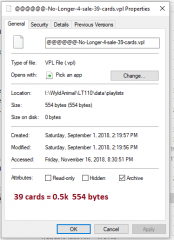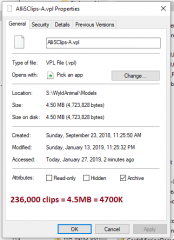0
Playing playlists Forum / New users corner
d00bies
Joined in Dec 2018 59 post(s)
January 26, 2019
I figured out how to create playlists. Now, how does one play a specific playlist exclusivley?
DANO70
Joined in Feb 2008 742 post(s)
January 26, 2019 (edited)
You have to load it in the ''Now playing/insert playlist'' tabs. If you want to repeat the list over and over tick/check mark the ''repeat'' box at the very bottom of that tab. Can't post pics in this forum section so hope you understand.
January 26, 2019
You also have the choice of playing the playlist in order or at random. Playing in order is best when you playlist consists of clips that have been organized as a show.
As you collection grows, you might find my Playlist Generator useful for creating new playlists including ordered clip playlists.
As you collection grows, you might find my Playlist Generator useful for creating new playlists including ordered clip playlists.
d00bies
Joined in Dec 2018 59 post(s)
January 27, 2019 (edited)
You have to load it in the ''Now playing/insert playlist'' tabs. If you want to repeat the list over and over tick/check mark the ''repeat'' box at the very bottom of that tab. Can't post pics in this forum section so hope you understand.
Did that. It still plays other cards that are not in the playlist even after clearing everything.
DANO70
Joined in Feb 2008 742 post(s)
January 27, 2019 (edited)
Yes @gkar45 is right. Previews play regardless if they are enabled in the preview tab. You have to disable each one in that tab or they play at random times. If you have the ''preview push option'' on in the settings menu this can be a ***** due to new previews comming in and they are enabled as they come. You can set the preview push option to ''Never'' in your settings menu and it will stop it from replaceing them after you disable them. With your low collection level you may not see the option to turn it off. I'm not sure on that but you can check your settings page.
January 27, 2019
I believe what you are Missing is a Setting.
set the Delay between Shows to Continuously.
Watch the Video. ( 10 minute demo clip )
https://virtuastripper.net/video/Play-playlist-exclusively-001.mp4
set the Delay between Shows to Continuously.
Watch the Video. ( 10 minute demo clip )
https://virtuastripper.net/video/Play-playlist-exclusively-001.mp4
DANO70
Joined in Feb 2008 742 post(s)
January 27, 2019 (edited)
At least I was a tad right about some of that @Wyldanimal 😆 The ''continuously'' setting doesn't stop previews in the normal random collection play. But in the playlist use it does @dOObies .
January 27, 2019
@DANO70
more right than you give yourself credit for.
Spot On !
The Only way to prevent Previews from playing in the Normal Random collection play, is to
1) Disable Each one individually.
and
2) if you have the advance setting option, change the Preview Push to Never.
An Enabled Preview, becomes part of the My Collection of Enabled Cards, and is then Part of the random selection of Cards to be Played.
It's possible that Previews have More Weight, and are Played more frequently in that Random Selection.
So to prevent them from Playing, you have to Disable each one.
Click on the Preview, then click the Enable Check mark to toggle it to Disabled.
Do that for Each Preview.
If you don't have the Option to set the push to Never, After a few minutes, a New Preview will be added, and most likely it will play as soon as it's added.
You have to go and disable it then.
I think it is a 10 minute window between the next one.
more right than you give yourself credit for.
The ''continuously'' setting doesn't stop previews in the normal random collection play.
Spot On !
The Only way to prevent Previews from playing in the Normal Random collection play, is to
1) Disable Each one individually.
and
2) if you have the advance setting option, change the Preview Push to Never.
An Enabled Preview, becomes part of the My Collection of Enabled Cards, and is then Part of the random selection of Cards to be Played.
It's possible that Previews have More Weight, and are Played more frequently in that Random Selection.
So to prevent them from Playing, you have to Disable each one.
Click on the Preview, then click the Enable Check mark to toggle it to Disabled.
Do that for Each Preview.
If you don't have the Option to set the push to Never, After a few minutes, a New Preview will be added, and most likely it will play as soon as it's added.
You have to go and disable it then.
I think it is a 10 minute window between the next one.
January 27, 2019 (edited)
I like the vid, i'd heared abput doing the clip thing never tryed it myself, figured it take to much space on HD although it's nice to eatch the bouncing ball
Playlists - take up very small amount of space.
they are just a list of NAMEs, not the Actual Clip Animation file.
Even a playlist with 10,000 clips, only takes a few K of space.
The Ultimate Example:
My Playlist of 236,000 clips, yes Two Hundred and Thirty Six Thousand
only takes 4700K of space. or 4.5MB
The Clips that get played are NOT copied to the playlist.
It's just a list of Clip Names...
the clips are already in the Models folders.
So the Name on the Playlist, Just tells to GUI, go find this clip name, in the Models folder and Play it.
pictures attached of playlist size
1) 100 clips
2) 310 clips
3) 39 cards
4) Extreme 236,000 clips
DANO70
Joined in Feb 2008 742 post(s)
January 27, 2019
Sigh..a much wanted feature IMO
January 27, 2019
Yes.
What I can't understand is that the old Virtuagirl playlists actually used to disable all the cards that weren't in the playlist so only the cards in the playlist would play. This also worked with Fullscreen scenes.
From time to time this gets brought up but a fix for it doesn't seem to appear on Totem's radar.
What I can't understand is that the old Virtuagirl playlists actually used to disable all the cards that weren't in the playlist so only the cards in the playlist would play. This also worked with Fullscreen scenes.
From time to time this gets brought up but a fix for it doesn't seem to appear on Totem's radar.
DANO70
Joined in Feb 2008 742 post(s)
January 27, 2019 (edited)
I think that happened when they separted Desktop mode from the GPU and made it use the CPU only. (thread rendering) hit about that time. I think poop Radeon Graphics was the main reason for it. Seams they couldn't connect back to the playlist function the same way after that.
EverthangForever
Joined in Oct 2009 2584 post(s)
January 27, 2019
@DANO07 don't 'poop' on Radeon graphics... @Number6 et others may bite you ..;-)>
January 27, 2019 (edited)
Actually I currently have an NVIDIA.
I am having a lot of problems with fullscreen freezing. I even have an open ticket with support.
I bought an NVIDIA card on the off chance it was the ATI card but the NVIDIA has exactly the same problem.
It is only fullscreen that is affected with either the NVIDIA or the ATI,
I've been using ATI graphics for years without problems.
PS - Hi @EverthangForever
I am having a lot of problems with fullscreen freezing. I even have an open ticket with support.
I bought an NVIDIA card on the off chance it was the ATI card but the NVIDIA has exactly the same problem.
It is only fullscreen that is affected with either the NVIDIA or the ATI,
I've been using ATI graphics for years without problems.
PS - Hi @EverthangForever
EverthangForever
Joined in Oct 2009 2584 post(s)
January 28, 2019 (edited)
Hi dear Pal, have you given the cooling fins a good dust off, reflashed you CMOS/BIOS with update, NOT used the optional Microsoft NVIDIA Driver update which screws with your whole system ?..just lost my NVIDIA 660ti to the hot weather here (my bad) .
It was freezing occasionally before that too.
I've just upgraded to an NVIDIA GeForce GTX 1050 and (Gasp !!) now they tell me I need Windows 10 and at least a GTX 1050ti to run an Occulus Rift. ;-/
It was freezing occasionally before that too.
I've just upgraded to an NVIDIA GeForce GTX 1050 and (Gasp !!) now they tell me I need Windows 10 and at least a GTX 1050ti to run an Occulus Rift. ;-/
January 28, 2019
@EverthangForever
The NVIDA card is brand new (GTX1070) - Bought it in the post Xmas sales.
As soon as I put it exhibited the same problems as the ATI.
It is just a general freezing. It seems to happen most frequently with clip changes but sometimes it happens mid clip and sometimes it doesn't freeze at all with clip changes.
Also fullscreen is really badly affected when I am using the Forums or the PMs (I have a dual screen system). It is fine if I use the website for the forums or PMs.
When I get a bit of time I'm going to wipe the machine and do a complete re-install.
The NVIDA card is brand new (GTX1070) - Bought it in the post Xmas sales.
As soon as I put it exhibited the same problems as the ATI.
It is just a general freezing. It seems to happen most frequently with clip changes but sometimes it happens mid clip and sometimes it doesn't freeze at all with clip changes.
Also fullscreen is really badly affected when I am using the Forums or the PMs (I have a dual screen system). It is fine if I use the website for the forums or PMs.
When I get a bit of time I'm going to wipe the machine and do a complete re-install.
DANO70
Joined in Feb 2008 742 post(s)
January 28, 2019
LMAO...See, that's why I come here the fun we have and the Babes 😂 We have hiccups on occasion but we endure.
Yeah would be nice to have all that stuff up to snuff... But WE ENDURE the wait😜
Yeah would be nice to have all that stuff up to snuff... But WE ENDURE the wait
EverthangForever
Joined in Oct 2009 2584 post(s)
January 28, 2019 (edited)
@Number6 , sounds like a dreaded MOBO issue to me.
I'm having few issues with fullscreen on iStripper version 1.2.210...used to drop out by itself, but now only very occasionally. It takes way longer these days to re-initiate between every 10 or so shows on fs checked scenes, or at the start of any by @littleEvilMe. Otherwise its fine. Maybe update your BIOS before nuking da machine.
My GUI runs da forums etc. with no probs., and hooray..Totem seem to have fixed GUI again so PMs there can now send at least one pic. As @D7 says, ..we endure the process of progress ;-)>
I'm having few issues with fullscreen on iStripper version 1.2.210...used to drop out by itself, but now only very occasionally. It takes way longer these days to re-initiate between every 10 or so shows on fs checked scenes, or at the start of any by @littleEvilMe. Otherwise its fine. Maybe update your BIOS before nuking da machine.
My GUI runs da forums etc. with no probs., and hooray..Totem seem to have fixed GUI again so PMs there can now send at least one pic. As @D7 says, ..we endure the process of progress ;-)>
d00bies
Joined in Dec 2018 59 post(s)
January 28, 2019 (edited)
Yes.
What I can't understand is that the old Virtuagirl playlists actually used to disable all the cards that weren't in the playlist so only the cards in the playlist would play. This also worked with Fullscreen scenes.
From time to time this gets brought up but a fix for it doesn't seem to appear on Totem's radar.
THIS is what's needed. Thanks everyone for all the info, problem is, I've tried all that. As far as previews go. Not an issue. I have figured out how to completley turn them off. The problem is, other cards in ones collection are played once 1 show of each card in the created playlist has been played. The only "sort of" fix is to tick the repeat function. Problem there is, you might not see a card not in the playlist but most times you will watch the same show over and over. It doesn't start at 1 and continue to 10 and then move to the next card in the playlist for example. The app could definatley be more user friendly and feature loaded...
January 28, 2019 (edited)
this utility I wrote can help.
https://virtuastripper.net/files/iStripper-Playlist-2-Active.zip
Keep you Entire Collect Disabled.
***** a Playlist on to the Utility
then in the My Collection Text Filter box, Paste the string of text from my Utility
ONLY the Cards that were listed in the Playlist will be displayed.
Make them Active.
Now you can Play a full Screen Scene, with Multiple Models, using Just the Active Cards that were on the Playlist.
If you Have Both the Playlist Inserted, and the Active cards,
The 1st Model Position will be selected off the Playlist, the Other will be selected from the Active Cards.
The Playlist can be a list of clips, so you can control what clip is played by the 1st model in the scene.
here is a demo Video
https://virtuastripper.net/video/playlist-2-active-scene-control-001.mp4
https://virtuastripper.net/files/iStripper-Playlist-2-Active.zip
Keep you Entire Collect Disabled.
***** a Playlist on to the Utility
then in the My Collection Text Filter box, Paste the string of text from my Utility
ONLY the Cards that were listed in the Playlist will be displayed.
Make them Active.
Now you can Play a full Screen Scene, with Multiple Models, using Just the Active Cards that were on the Playlist.
If you Have Both the Playlist Inserted, and the Active cards,
The 1st Model Position will be selected off the Playlist, the Other will be selected from the Active Cards.
The Playlist can be a list of clips, so you can control what clip is played by the 1st model in the scene.
here is a demo Video
https://virtuastripper.net/video/playlist-2-active-scene-control-001.mp4
January 28, 2019 (edited)
@Wyldanimal
That is a neat Utility.😊
Thanks.😊
@EverthangForever
I am not sure what it is TBH.
Everything was working fine up until about April of last year then it started freezing when I was doing nothing on the PC. Other than a new HD there have been no hardware changes and the last BIOS update was January last year (there are no new Bios or driver updates since then).
The GUI works OK it is just that if I am running Fullscreen on one monitor and the GUI on the other then Fullscreen freezes for a couple of seconds when I select the forum and then again when I select 50 last posts. It also stutters as I scroll through the 50 last posts. It also does something similar wit PMs. That isn't actually something new - this is the 2nd PC that I have had that problem on. The random freezing whilst fullscreen is playing is something relatively new. It happens when I am doing nothing on the PC. I have tried the ATI card and the NVIDIA card with stress test engines and there have been no problems It appears to be just fullscreen in the iStripper app that has a problem. I've disabled background programmes and still can't find anything that causes it.
That is why I was thinking of PC wipe. The only common thing between the two PCs is the C Drive. I moved it from the old PC to the new PC because I didn't want to lose the data on it. The drive itself hasn't been wiped since I installed Windows 7 on it some years ago. Since then it has been updated to 8, 8.1 and 10 along with the major updates to 10. In that time Virtuagirl/istripper has never been uninstalled, just updated. I'm just wondering if something has got corrupted somewhere along the line.
That is a neat Utility.
Thanks.
@EverthangForever
I am not sure what it is TBH.
Everything was working fine up until about April of last year then it started freezing when I was doing nothing on the PC. Other than a new HD there have been no hardware changes and the last BIOS update was January last year (there are no new Bios or driver updates since then).
The GUI works OK it is just that if I am running Fullscreen on one monitor and the GUI on the other then Fullscreen freezes for a couple of seconds when I select the forum and then again when I select 50 last posts. It also stutters as I scroll through the 50 last posts. It also does something similar wit PMs. That isn't actually something new - this is the 2nd PC that I have had that problem on. The random freezing whilst fullscreen is playing is something relatively new. It happens when I am doing nothing on the PC. I have tried the ATI card and the NVIDIA card with stress test engines and there have been no problems It appears to be just fullscreen in the iStripper app that has a problem. I've disabled background programmes and still can't find anything that causes it.
That is why I was thinking of PC wipe. The only common thing between the two PCs is the C Drive. I moved it from the old PC to the new PC because I didn't want to lose the data on it. The drive itself hasn't been wiped since I installed Windows 7 on it some years ago. Since then it has been updated to 8, 8.1 and 10 along with the major updates to 10. In that time Virtuagirl/istripper has never been uninstalled, just updated. I'm just wondering if something has got corrupted somewhere along the line.
EverthangForever
Joined in Oct 2009 2584 post(s)
January 29, 2019 (edited)
@Number6, I've never run the GUI on one screen while Fullscreen is coincidently working on another screen so I'm unable to compare. If those who do that could chime in and report, it would be helpful. At least then you might know it is peculiar to your system. I'm assuming Fullscreen never freezes when it alone is running .
http://www.istripper.com/forum/thread/27449/84?post=607431
Everything about iStripper / Discussions for Scenes for Version 1.2.X Fullscreen Mode here
http://www.istripper.com/forum/thread/41203/1?post=607420 @Number6 Hope you don't mind, I've hijacked this discussion from the Playing playlists thread because it appears to be a fullscreen tech issue...
d00bies
Joined in Dec 2018 59 post(s)
January 29, 2019
this utility I wrote can help.
https://virtuastripper.net/files/iStripper-Playlist-2-Active.zip
Keep you Entire Collect Disabled.
***** a Playlist on to the Utility
then in the My Collection Text Filter box, Paste the string of text from my Utility
ONLY the Cards that were listed in the Playlist will be displayed.
Make them Active.
Now you can Play a full Screen Scene, with Multiple Models, using Just the Active Cards that were on the Playlist.
If you Have Both the Playlist Inserted, and the Active cards,
The 1st Model Position will be selected off the Playlist, the Other will be selected from the Active Cards.
The Playlist can be a list of clips, so you can control what clip is played by the 1st model in the scene.
here is a demo Video
https://virtuastripper.net/video/playlist-2-active-scene-control-001.mp4
Pretty much what I figured out. Thanks tho. Kind of weak to have to go through all this (especially if you have more that just a few cards.) just to get only specific models to play. CODE work and a little effort is whats needed...
FronHunger
Joined in Nov 2018 9 post(s)
February 13, 2019
How do I play more than one collection at a time?
You are not allowed to participate yet
As a free user of iStripper, you are not allowed to answer a topic in the forum or to create a new topic.
But you can still access basics categories and get in touch with our community !