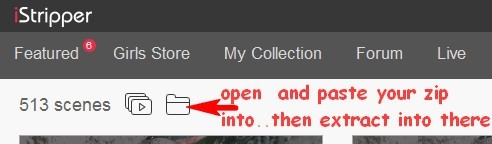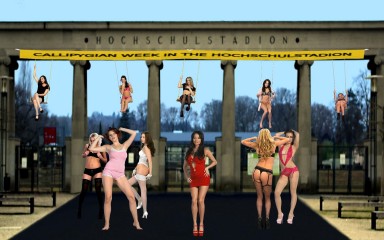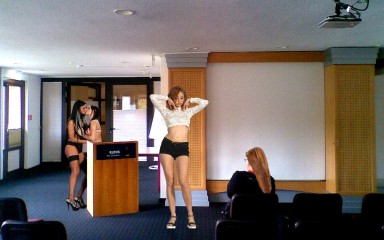0
Share your FullScreen - Member Created Scenes here Forum / Everything about iStripper
EverthangForever
Joined in Oct 2009 2584 post(s)
Jplus
Joined in Feb 2013 56 post(s)
December 16, 2016
Thanks a lot.
I use Mac, when download the unzip files, it open automatically in scenes folder.
Can someone put all the newest updated scene in one zip ET scenes?
I use Mac, when download the unzip files, it open automatically in scenes folder.
Can someone put all the newest updated scene in one zip ET scenes?
EverthangForever
Joined in Oct 2009 2584 post(s)
December 17, 2016
17th Dec
The world economy being so fragile, I thought gold itself rather than merely gold decorations might be a comforting theme at this time, for both models and their customers.
~Used the cityscape panorama textured tunnel A to allow experimenting with perspective animations to a vanishing point.
~Remixed railway, coins and moving gold vibro textures as some easy to follow fantasy elements ~The vibrator elements are positioned on diagonal axes on transparent sprites whose hotspots
target screen center at 0,0. Have fun playing with (editing) easing curves etc. with these.
Note that image inversion by iStripper is corrected in the first .scn only, thanks to frame buffer use. Zip size = 63.2 MB
http://scenes.virtuastripper.net/ETPOV_PerspectiveAnimsMod005.zip
Experiments with movement ~ using vanishing point perspective animations.
The world economy being so fragile, I thought gold itself rather than merely gold decorations might be a comforting theme at this time, for both models and their customers.
~Used the cityscape panorama textured tunnel A to allow experimenting with perspective animations to a vanishing point.
~Remixed railway, coins and moving gold vibro textures as some easy to follow fantasy elements ~The vibrator elements are positioned on diagonal axes on transparent sprites whose hotspots
target screen center at 0,0. Have fun playing with (editing) easing curves etc. with these.
Note that image inversion by iStripper is corrected in the first .scn only, thanks to frame buffer use. Zip size = 63.2 MB
http://scenes.virtuastripper.net/ETPOV_PerspectiveAnimsMod005.zip
orclover
Joined in Jun 2012 747 post(s)
December 26, 2016 (edited)
Here is my first scene release so be easy on me. I started modding on scenes and shaders just yesterday, and I had some ideas that were consuming so I went all in.
All of the scenes use the same room but have different lighting. They all take place in a room at night. These scenes mean to take advantage of the new lighting of the christmas and halloween releases by totem. Those two releases add fantastic contrast effects, and for the first time we can have great shadow and light interface, which IMO is parament to a realstic sexy scene. The scenes use multiple shaders. Including blur, Anti-Aliasing, scattering, occlusion, and the combined light effects of the new shaders, including the new scattering effect in the christmas release. Some of the scenes have no effects but I think are very nice.
Scenes
Room at Night (realism) : This scene uses the new christmas scattering effects, AA, Blur, and has three variations. (Bright, Medium, Dark)
Room at Night(rays only): This scene uses the halloween scattering effects, AA, Blur..and is meant to replicate a very dark room with lots of mystery.
Room at Night(No lights) :This scene does not use any lighting effects but it is still pretty cool. This scene only has blur. I can add AA later but it was my experimental scene, and I added it for good measure.
DOWNLOAD: https://drive.google.com/open?id=0B0CQuCEKeuqNeXZPTElXUHg1UUk
All of the scenes use the same room but have different lighting. They all take place in a room at night. These scenes mean to take advantage of the new lighting of the christmas and halloween releases by totem. Those two releases add fantastic contrast effects, and for the first time we can have great shadow and light interface, which IMO is parament to a realstic sexy scene. The scenes use multiple shaders. Including blur, Anti-Aliasing, scattering, occlusion, and the combined light effects of the new shaders, including the new scattering effect in the christmas release. Some of the scenes have no effects but I think are very nice.
Scenes
Room at Night (realism) : This scene uses the new christmas scattering effects, AA, Blur, and has three variations. (Bright, Medium, Dark)
Room at Night(rays only): This scene uses the halloween scattering effects, AA, Blur..and is meant to replicate a very dark room with lots of mystery.
Room at Night(No lights) :This scene does not use any lighting effects but it is still pretty cool. This scene only has blur. I can add AA later but it was my experimental scene, and I added it for good measure.
DOWNLOAD: https://drive.google.com/open?id=0B0CQuCEKeuqNeXZPTElXUHg1UUk
December 26, 2016
https://drive.google.com/file/d/0B0q3PJ8LyTh8M3lfMnp3c3dTeDg/view?usp=sharing
Ok. I know it's a little late but here's the first scene I've made in a LONG time...
The Xmas tree is animated so it dances. I added the antiAlias shader and a modded version of @theEmu's balls of many colours shader. (Same as my 'Fireflies in the Mist' scene).
Nothing special here but I just liked the pretty background :)
Ok. I know it's a little late but here's the first scene I've made in a LONG time...
The Xmas tree is animated so it dances. I added the antiAlias shader and a modded version of @theEmu's balls of many colours shader. (Same as my 'Fireflies in the Mist' scene).
Nothing special here but I just liked the pretty background :)
Jplus
Joined in Feb 2013 56 post(s)
December 26, 2016
Sorry, can not be download in iMac.
December 26, 2016
@Jplus: You talking about mine or another scene?
orclover's new scenes are in .rar format so might need a little web searching to be able to un-rar (unzip) the scenes.
My own is or should be written in a form readable by both Mac and Windows. If it still doesn't work on a Mac, I ask that a member used to Mac code let's me know so I can update the code :)
orclover's new scenes are in .rar format so might need a little web searching to be able to un-rar (unzip) the scenes.
My own is or should be written in a form readable by both Mac and Windows. If it still doesn't work on a Mac, I ask that a member used to Mac code let's me know so I can update the code :)
December 26, 2016 (edited)
@Hombre : to unrar, try the free software 7-zip at http://www.7-zip.org
Oh I forgot : very nice scenes for the end of this year😊
Oh I forgot : very nice scenes for the end of this year
December 26, 2016
I can un-rar without issues :) I also am now using 7-Zip. Very neat free program!
Winrar has always been paid for and I admit I have used illegal cracks to use this software in the past. 7-zip does the same stuff legally! :) Mostly...
Thanks! I guess the next major holiday is Easter. For those who want to save their credit purchases to get Totem's holiday bonus offers... Nobody can say you weren't warned ;)
Winrar has always been paid for and I admit I have used illegal cracks to use this software in the past. 7-zip does the same stuff legally! :) Mostly...
Thanks! I guess the next major holiday is Easter. For those who want to save their credit purchases to get Totem's holiday bonus offers... Nobody can say you weren't warned ;)
orclover
Joined in Jun 2012 747 post(s)
December 27, 2016
Scene Name : Dark Office
Shaders: Blur, Anti-Aliasing, xmas scattering, occlusion, combined light
Scene involves 1st person sitting at desk in a dark office. Windowns in center and far right provide majority of light. Your lover dances seductively in the left as to stay in the shadows.
https://drive.google.com/open?id=0B0CQuCEKeuqNRGFRNkFLWlpLd28
Shaders: Blur, Anti-Aliasing, xmas scattering, occlusion, combined light
Scene involves 1st person sitting at desk in a dark office. Windowns in center and far right provide majority of light. Your lover dances seductively in the left as to stay in the shadows.
https://drive.google.com/open?id=0B0CQuCEKeuqNRGFRNkFLWlpLd28
EverthangForever
Joined in Oct 2009 2584 post(s)
December 27, 2016
@Orclover interesting effects. Like much the atmosphere you have created.
@HSS I remixed the dancing tree for reggae music for ya ;-)> Good to see ya back here amigo.
animate: .3, PingPong, InOutQuad, pos, 0, 30, 0
animate: .8, PingPong, InOutQuad, pos, 30, 0, 0
animate: .9, PingPong, InOutQuad, pos, 0, 0, 30
@HSS I remixed the dancing tree for reggae music for ya ;-)> Good to see ya back here amigo.
animate: .3, PingPong, InOutQuad, pos, 0, 30, 0
animate: .8, PingPong, InOutQuad, pos, 30, 0, 0
animate: .9, PingPong, InOutQuad, pos, 0, 0, 30
December 27, 2016 (edited)
just an FYI:
forward slashes work for Both Mac and Windows...
"/"
So always use Forward Slash in your Paths, and Scene will work on both platforms.
we didn't know this at first, because Mac version of Full Screen was released later than the Windows version, when it first arrived.
But now we know..
always use Forward Slash "/" in your Paths.
forward slashes work for Both Mac and Windows...
"/"
So always use Forward Slash in your Paths, and Scene will work on both platforms.
we didn't know this at first, because Mac version of Full Screen was released later than the Windows version, when it first arrived.
But now we know..
always use Forward Slash "/" in your Paths.
December 27, 2016
Yup. I just remembered this wrongly :/ Been nearly 2 years since I made a scene...
Anyway here's a Mac compatible version and a couple of ***** tweaks:
https://drive.google.com/file/d/0B0q3PJ8LyTh8QmFJNjBFdTJNdTQ/view?usp=sharing
@ET: Hahaha. I think Da Pup might like that. I added your three lines onto mine and now the tree jumps a little as well as swing around. Thanks for that, buddy :)
animate: .3, PingPong, InOutQuad, rot, 0, 30, 0
animate: .8, PingPong, InOutQuad, rot, 30, 0, 0
animate: .9, PingPong, InOutQuad, rot, 0, 0, 30
animate: .3, PingPong, InOutQuad, pos, 0, -30, 0
animate: .8, PingPong, InOutQuad, pos, -30, 0, 0
animate: .9, PingPong, InOutQuad, pos, 0, 0, -30
Anyway here's a Mac compatible version and a couple of ***** tweaks:
https://drive.google.com/file/d/0B0q3PJ8LyTh8QmFJNjBFdTJNdTQ/view?usp=sharing
@ET: Hahaha. I think Da Pup might like that. I added your three lines onto mine and now the tree jumps a little as well as swing around. Thanks for that, buddy :)
animate: .3, PingPong, InOutQuad, rot, 0, 30, 0
animate: .8, PingPong, InOutQuad, rot, 30, 0, 0
animate: .9, PingPong, InOutQuad, rot, 0, 0, 30
animate: .3, PingPong, InOutQuad, pos, 0, -30, 0
animate: .8, PingPong, InOutQuad, pos, -30, 0, 0
animate: .9, PingPong, InOutQuad, pos, 0, 0, -30
EverthangForever
Joined in Oct 2009 2584 post(s)
December 27, 2016
For windows users, a good plan is to use @WA's language xml, in notepad++.
The font and color will show you which way the slash should go.
The font and color will show you which way the slash should go.
orclover
Joined in Jun 2012 747 post(s)
December 27, 2016
Disclaimer: All credits for this scene go to tittii. He created the scene I just "added" to the lighting.
Scene: ClubRed Private
Shaders: Blur, Anti-Aliasing, xmas scattering, occlusion, combined light
Scene involves a patron in a red room at a private club. Lover is very close, which creates some nice shadows. I put 720 cards in preview to show how this sort of lighting can bring new life to cards many people find unwatchable. Hopefully this will encourage people to look at the first 800 cards again.
Download: https://drive.google.com/open?id=0B0CQuCEKeuqNRmRpVnl6QVo3UUE
Scene: ClubRed Private
Shaders: Blur, Anti-Aliasing, xmas scattering, occlusion, combined light
Scene involves a patron in a red room at a private club. Lover is very close, which creates some nice shadows. I put 720 cards in preview to show how this sort of lighting can bring new life to cards many people find unwatchable. Hopefully this will encourage people to look at the first 800 cards again.
Download: https://drive.google.com/open?id=0B0CQuCEKeuqNRmRpVnl6QVo3UUE
orclover
Joined in Jun 2012 747 post(s)
December 28, 2016
Scene: Beach Bed
Shaders: Blur, Anti-Aliasing, xmas scattering, occlusion, combined light
You and your love are on a bed on a secluded beach. The sun has just begun to set on a busy day, and now it is time to "relax".
Download: https://drive.google.com/open?id=0B0CQuCEKeuqNMGk4czJiWWw4Rmc
Shaders: Blur, Anti-Aliasing, xmas scattering, occlusion, combined light
You and your love are on a bed on a secluded beach. The sun has just begun to set on a busy day, and now it is time to "relax".
Download: https://drive.google.com/open?id=0B0CQuCEKeuqNMGk4czJiWWw4Rmc
orclover
Joined in Jun 2012 747 post(s)
December 28, 2016
Scene: Malibu Patio
Shaders: Blur, Anti-Aliasing, xmas scattering, occlusion, combined light, FIRE
You and your love are just relaxing after dinner. She has a surprise for you!
Download: https://drive.google.com/open?id=0B0CQuCEKeuqNQmhIdEU4N2paZzg
Shaders: Blur, Anti-Aliasing, xmas scattering, occlusion, combined light, FIRE
You and your love are just relaxing after dinner. She has a surprise for you!
Download: https://drive.google.com/open?id=0B0CQuCEKeuqNQmhIdEU4N2paZzg
EverthangForever
Joined in Oct 2009 2584 post(s)
December 28, 2016 (edited)
@orclover Nice going. These are great !!....Its great to see peeps experimenting and having a go with more code tweeks 😊
Authors remixing cannot break anything, because if need be each zip or rar file has the original stuff to write back over and start again.
edit: agree about fullscreen's GPU enhancing old cards because I believe on desktop the model animations only use the CPU.
Authors remixing cannot break anything, because if need be each zip or rar file has the original stuff to write back over and start again.
edit: agree about fullscreen's GPU enhancing old cards because I believe on desktop the model animations only use the CPU.
orclover
Joined in Jun 2012 747 post(s)
December 28, 2016
Disclaimer: All credits for this scene go to tittii. He created the scene I just "added" to the lighting.
Scene: ClubRed Private
Shaders: Blur, Anti-Aliasing, xmas scattering, occlusion, combined light
Scene involves a patron in a red room at a private club. Lover is very close, which creates some nice shadows. I put 720 cards in preview to show how this sort of lighting can bring new life to cards many people find unwatchable. Hopefully this will encourage people to look at the first 800 cards again.
Download: https://drive.google.com/open?id=0B0CQuCEKeuqNRmRpVnl6QVo3UUE
The previous download had a bad version in it...
New Download: https://drive.google.com/open?id=0B0CQuCEKeuqNX24yUW9UREoyMDA
orclover
Joined in Jun 2012 747 post(s)
December 28, 2016 (edited)
Scene: Dark Locker room
Shaders: Blur, Anti-Aliasing, xmas scattering, occlusion, combined light,
You just won the big game, the rest of the team has left, except for one.
Download: https://drive.google.com/open?id=0B0CQuCEKeuqNdkRPYzRPUlAzZ3M
Shaders: Blur, Anti-Aliasing, xmas scattering, occlusion, combined light,
You just won the big game, the rest of the team has left, except for one.
Download: https://drive.google.com/open?id=0B0CQuCEKeuqNdkRPYzRPUlAzZ3M
EverthangForever
Joined in Oct 2009 2584 post(s)
December 29, 2016
@orclover thanks, please see discussion on this one
http://www.istripper.com/forum#/forum/thread/27449/last#post519458
Everything about iStripper / Discussions for Scenes for Version 1.2.X Fullscreen Mode here
This business of declaring multiple sources and shaders in a single node must be ***** many people. For instance in Halloween.scn (left or top above) and in @orclover's darkoffice.scn (right or below...
orclover
Joined in Jun 2012 747 post(s)
December 29, 2016
Scene: Classroom
Shaders: Blur, Anti-Aliasing, xmas scattering, occlusion, combined light,
Tough day at university, Now its time for office hours!
Download: https://drive.google.com/open?id=0B0CQuCEKeuqNNUdNdmlTZmtBZ3M
Shaders: Blur, Anti-Aliasing, xmas scattering, occlusion, combined light,
Tough day at university, Now its time for office hours!
Download: https://drive.google.com/open?id=0B0CQuCEKeuqNNUdNdmlTZmtBZ3M
TheEmu
Joined in Jul 2012 3309 post(s)
January 7, 2017 (edited)
I have just uploaded an update to my "Misc" set of scenes. The new ones being as shown in the images accompanying this post. In the Reflective Pool scene the water ripples gently and the water fowl move accross the scene. In the Theatre stage scene the curtains open and close with the performers changing whenever the curtains are closed. There are also a couple of variations on a scene featuring a pair of "Alernate Realities" which switch back and forth between two versions of the same setting with a sort of spatial ***** occuring when the switch is made.
The reflective pool and alternate reality scenes use shaders from a library of utility shaders that I have started to develop and will post about here later today.
The direct link to the misc scenes is
http://www.theemusnest.eu/scenes/Zips/TheEmu%20=%20Misc.zip
The reflective pool and alternate reality scenes use shaders from a library of utility shaders that I have started to develop and will post about here later today.
The direct link to the misc scenes is
http://www.theemusnest.eu/scenes/Zips/TheEmu%20=%20Misc.zip
TheEmu
Joined in Jul 2012 3309 post(s)
January 7, 2017
In addition to the Misc scenes of the previous post I have also uploaded a set of scenes based on some pictures that I took while I was in a German ReHa following a serious illness (a ReHa is a cross between a hospital and a health spa). The picture quality is not high because I had no camera with me and had to use an old mobile phone instead, but the results are adequate. Most are very basic scenes, but the two Small Pool scenes show my latest, and as yet most succesfull, attempts to put the girls in water.
As with a couple of the Misc scenes the Small Pool scenes use parts of my library of utility shaders.
There is a flaw in the way the Small Pool water surface is handled that shows up as a horizontal dark band, I had hoped to be able to fix it before uploading the scene but a missing power supply for my laptop, I left it at home while I have been away for the holidays and a couple of screw-ups on my part in ordering a replacement (partly due to Samsung using a the same series number for a series of laptops and a later series of tablet sized things) left me without a chance to work on it until a couple of days ago. When I do fix the problem I will upload a new version of the scenes.
The direct link to the ReHa zip file is
http://www.theemusnest.eu/scenes/Zips/TheEmu%20=%20ReHa.zip
As with a couple of the Misc scenes the Small Pool scenes use parts of my library of utility shaders.
There is a flaw in the way the Small Pool water surface is handled that shows up as a horizontal dark band, I had hoped to be able to fix it before uploading the scene but a missing power supply for my laptop, I left it at home while I have been away for the holidays and a couple of screw-ups on my part in ordering a replacement (partly due to Samsung using a the same series number for a series of laptops and a later series of tablet sized things) left me without a chance to work on it until a couple of days ago. When I do fix the problem I will upload a new version of the scenes.
The direct link to the ReHa zip file is
http://www.theemusnest.eu/scenes/Zips/TheEmu%20=%20ReHa.zip
January 7, 2017
@TheEmu
Loved the pool scene!!
Was slightly surreal tho because I had three Nekane's and two Elsa Jean's at the same time at one point.
Also when one Nekane and one Elsa jean sat down in their "act" they actually looked like they were doing their thing underwater towards the rear of the pool. Was that intentional?
Great work by the way!! this of course coming from someone who tries to read your (and other's) posts about coding and feels like I am trying to translate Heyrogliphics...
Loved the pool scene!!
Was slightly surreal tho because I had three Nekane's and two Elsa Jean's at the same time at one point.
Also when one Nekane and one Elsa jean sat down in their "act" they actually looked like they were doing their thing underwater towards the rear of the pool. Was that intentional?
Great work by the way!! this of course coming from someone who tries to read your (and other's) posts about coding and feels like I am trying to translate Heyrogliphics...
TheEmu
Joined in Jul 2012 3309 post(s)
January 7, 2017
In my previous two posts I refered to a library of shaders that I have begun to develop. The idea is for me, and hence all of you, to have a set of flexible, mostly small, utility shaders to do things relatively simple operations such things as blurring and rippling. If you are familar with fragment shaders in GLSL these operations are not hard to write as one-off's for use with a particular scene but you may then want a slightly different version for another scene and so on ad nauseam. This can lead to a plethora of similarly, or even identicaly, named shaders that differ only in small details. The library I am producing is intended to avoid this by providing more general, but basic, operations that can be tailored to specific needs via parameters passed as so called "uniform variables" that can be declared in the iStripper scene files. Within the library, and particularly as far as its user interface is concerned I have used a consistent naming convention so that it is quite clear what is part of the library and which shader a uniform variable is associated with.
As yet there are only a few shaders in the library, but I have plans for quite a few more. Currently the available shaders are
TheEmuLib.Emu_Rectangle.fsh
... ... Modify opacities inside and outside a rectangular area, with either hard or soft edges.
... ... May be used to extract rectangular areas from an image, which can be from a frame buffer.
... ... May be used to implement vignetting.
TheEmuLib.Emu_Ripple_XY.fsh
TheEmuLib.Emu_Ripple_RA.fsh
... ... Cause the image to ripple in either the X and Yor polar (R,A) directions.
... ... The effect can optionaly be confined to a section of the image either by
... ... a discontinuity or by smoothly fading the ripple to zero near the edges.
... ... May be used to cause images to ripple, to pulsate or to undergo more
... ... extreme dynamic distortions.
TheEmuLib.Emu_Ripple_RGBA_XY.fsh
TheEmuLib.Emu_Ripple_RGBA_RA.fsh
... ... Ripples the colour and opacities of an image. Similar to the Riookle_XY
... ... and Ripple_RA shaders but operating in colour space.
... ... May be used to cause waves of colour to pass across an image or to
... ... produce more complex colour variations. May be also used to cause
... ... waves of transparancy allowing a second image to show through.
TheEmuLib.Emu_Clamp_RGBA.fsh
... ... Restricts the ranges of colour and opacitities for pixels in an image.
... ... Originaly written because when using combinations of shaders the
... ... R, G, B and A components could go out of their normal range of 0.0
... ... to 1.0 which could then adversely affect the final image.
... ... May be used to enforce the normal range for colour and opacity,
... ... May be used to restrict the range of colour components, e.g. to fix
... ... the red component to have a value of 0.25 or to limit the opacity.
The scenes in the library are not intended to be interresting in their own right, they were mostly produced to test individual features of the shaders though a few are more demo than test. However, you can use them to see hw to use the shaders and the sorts of things that they can do. Youcan then use the shaders in your own scenes tweaking the control parameters defined by uniform: clauses in your .scn files. You should also, perhaps, look at the ReHa small pool scenes and the Misc Alternate Reality and Reflecting pool scenes (see previous posts) for examples of their use.
The library also contains some of what I regard as my "standard" background and other images.
Everything is described in the various text, .txt, files that you will find in the library. Eventualy I hope to provide a proper manual.
The direct link to the zip file is
http://www.theemusnest.eu/scenes/Zips/TheEmuLib/TheEmuLib%20=%20Library.zip
As yet there are only a few shaders in the library, but I have plans for quite a few more. Currently the available shaders are
TheEmuLib.Emu_Rectangle.fsh
... ... Modify opacities inside and outside a rectangular area, with either hard or soft edges.
... ... May be used to extract rectangular areas from an image, which can be from a frame buffer.
... ... May be used to implement vignetting.
TheEmuLib.Emu_Ripple_XY.fsh
TheEmuLib.Emu_Ripple_RA.fsh
... ... Cause the image to ripple in either the X and Yor polar (R,A) directions.
... ... The effect can optionaly be confined to a section of the image either by
... ... a discontinuity or by smoothly fading the ripple to zero near the edges.
... ... May be used to cause images to ripple, to pulsate or to undergo more
... ... extreme dynamic distortions.
TheEmuLib.Emu_Ripple_RGBA_XY.fsh
TheEmuLib.Emu_Ripple_RGBA_RA.fsh
... ... Ripples the colour and opacities of an image. Similar to the Riookle_XY
... ... and Ripple_RA shaders but operating in colour space.
... ... May be used to cause waves of colour to pass across an image or to
... ... produce more complex colour variations. May be also used to cause
... ... waves of transparancy allowing a second image to show through.
TheEmuLib.Emu_Clamp_RGBA.fsh
... ... Restricts the ranges of colour and opacitities for pixels in an image.
... ... Originaly written because when using combinations of shaders the
... ... R, G, B and A components could go out of their normal range of 0.0
... ... to 1.0 which could then adversely affect the final image.
... ... May be used to enforce the normal range for colour and opacity,
... ... May be used to restrict the range of colour components, e.g. to fix
... ... the red component to have a value of 0.25 or to limit the opacity.
The scenes in the library are not intended to be interresting in their own right, they were mostly produced to test individual features of the shaders though a few are more demo than test. However, you can use them to see hw to use the shaders and the sorts of things that they can do. Youcan then use the shaders in your own scenes tweaking the control parameters defined by uniform: clauses in your .scn files. You should also, perhaps, look at the ReHa small pool scenes and the Misc Alternate Reality and Reflecting pool scenes (see previous posts) for examples of their use.
The library also contains some of what I regard as my "standard" background and other images.
Everything is described in the various text, .txt, files that you will find in the library. Eventualy I hope to provide a proper manual.
The direct link to the zip file is
http://www.theemusnest.eu/scenes/Zips/TheEmuLib/TheEmuLib%20=%20Library.zip
You are not allowed to participate yet
As a free user of iStripper, you are not allowed to answer a topic in the forum or to create a new topic.
But you can still access basics categories and get in touch with our community !