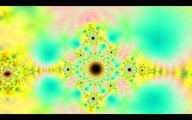0
Discussions for Scenes for Version 1.2.X Fullscreen Mode here Forum / Everything about iStripper
December 26, 2014
@TheEmu
Thanks for this.
I'll have a play when I can but the festivities keep getting in the way at the moment.
Its good to know I can do something with them. I've never really worked with shaders before and getting my head around them could be a lengthy process. There should be plenty of room for it though - my head's fairly empty, or so I'm told :-)
Thanks for this.
I'll have a play when I can but the festivities keep getting in the way at the moment.
Its good to know I can do something with them. I've never really worked with shaders before and getting my head around them could be a lengthy process. There should be plenty of room for it though - my head's fairly empty, or so I'm told :-)
yidincrete
Joined in May 2008 29 post(s)
December 27, 2014
@TheEmu
Wow your taking this to a whole new level. Good work my friend
Wow your taking this to a whole new level. Good work my friend
EverthangForever
Joined in Oct 2009 2584 post(s)
December 27, 2014 (edited)
Pressing on with the Artshares, focussing on possible changes to RedRoom. This time 3 collabs -@Number6, -@HombreSin Sombra et _@ET.
http://scenes.virtuastripper.net/ArtShare003.zip
http://scenes.virtuastripper.net/ArtShare003.zip
December 28, 2014 (edited)
Ok, guys. Been playing around with this for a couple of hours and I think it looks ok now :)
It's a fairly simple, static background with 3 girls all on the poles but I spent time resizing and positioning the clips to centre on the 'bubbles'. I just thought this was too good an image to waste ;)
I also tested this with 3 of the tallest girls I have, Lyen Parker at 1.78 m, Angel Kiss at 1.76 m and Chiara at 1.75 m. There are taller girls here, I know but these all stayed well within the boundaries :)
I've uploaded it to GoogleDrive:
https://drive.google.com/file/d/0B0q3PJ8LyTh8Zl9oblhSYThVTlE/view?usp=sharing
Edit: As always, download the zip file and extract the whole thing to your Scenes folder in VGHD. I didn't add any logos or anything fancy to this yet. If you're not familiar with Google Drive, when the page opens, look at the top, just to right of centre. There's a vertical arrow pointing down. Click this and then save as you usually do at the bottom :)
Now, if any of you guys think this might be worth doing something a bit more special with, please feel free! ET?, Number6?, TheEmu?, ZZ?
My first official scene made from scratch :) Hope somebody likes it anyway :)
Cheers,
'EL' HombreSinSombra ;)
It's a fairly simple, static background with 3 girls all on the poles but I spent time resizing and positioning the clips to centre on the 'bubbles'. I just thought this was too good an image to waste ;)
I also tested this with 3 of the tallest girls I have, Lyen Parker at 1.78 m, Angel Kiss at 1.76 m and Chiara at 1.75 m. There are taller girls here, I know but these all stayed well within the boundaries :)
I've uploaded it to GoogleDrive:
https://drive.google.com/file/d/0B0q3PJ8LyTh8Zl9oblhSYThVTlE/view?usp=sharing
Edit: As always, download the zip file and extract the whole thing to your Scenes folder in VGHD. I didn't add any logos or anything fancy to this yet. If you're not familiar with Google Drive, when the page opens, look at the top, just to right of centre. There's a vertical arrow pointing down. Click this and then save as you usually do at the bottom :)
Now, if any of you guys think this might be worth doing something a bit more special with, please feel free! ET?, Number6?, TheEmu?, ZZ?
My first official scene made from scratch :) Hope somebody likes it anyway :)
Cheers,
'EL' HombreSinSombra ;)
December 28, 2014
I've been playing with a fractal scene that I adapted from a Shader over at Shadertoy.com
Here are three New Shades Scenes
In the fragment Shader files, you can play around by editing the values
at the beginning of the shaders.
http://scenes.virtuastripper.net/Shades3.zip
The third one, I'm still tweaking, but I've included it anyway..
Currently, I have the model commented out of the Scene files, so all you see is the Shader.
Here are three New Shades Scenes
In the fragment Shader files, you can play around by editing the values
at the beginning of the shaders.
http://scenes.virtuastripper.net/Shades3.zip
The third one, I'm still tweaking, but I've included it anyway..
Currently, I have the model commented out of the Scene files, so all you see is the Shader.
December 28, 2014
@Hombre Sin Sombra
It looks fine to me. The first one is always the hardest. The next scenes seem to flow naturally from there. I think most of us on here started with relatively simple scenes and worked up to the more complex ones.
The back pole is a little tight with Jewel - the top of her head occasionally gets cropped slightly but I wouldn't lose any sleep over it. She looks as if she is about 9'6" but the stats say 1.82m which is just about 6'.
Unless there is something particular you want to add to this scene, I'd move on to your next one. You can experiment as you go along, maybe add some motion or lighting or background colour changes, dependent on the background you choose.
@Wyldanimal
Those shaders look great and they appear to work reasonably OK with my graphics card which is good (for me). It really struggles with some of the other shaders.
It looks fine to me. The first one is always the hardest. The next scenes seem to flow naturally from there. I think most of us on here started with relatively simple scenes and worked up to the more complex ones.
The back pole is a little tight with Jewel - the top of her head occasionally gets cropped slightly but I wouldn't lose any sleep over it. She looks as if she is about 9'6" but the stats say 1.82m which is just about 6'.
Unless there is something particular you want to add to this scene, I'd move on to your next one. You can experiment as you go along, maybe add some motion or lighting or background colour changes, dependent on the background you choose.
@Wyldanimal
Those shaders look great and they appear to work reasonably OK with my graphics card which is good (for me). It really struggles with some of the other shaders.
TheEmu
Joined in Jul 2012 3309 post(s)
December 28, 2014 (edited)
@Hombre Sin Sombra
It looks fine to me as well - and I recognise the building its based on, Sefridges in Birmingham.
@Wyldanimal
I have only just got round to installing your Snow scene, it is a beautiful Christmas card. The shadows got me thinking. There is no really good way to do shadows with the current software, and the rotated shadows in this scene ***** because of that shortcoming. This is a pity because shadows and reflections can add quite a lot to a scene.
It seems to me that better shadows and reflections of a clip might be obtained by shearing the clip's image rather than rotating it. For a standing performer this would leave the shadow's feet as close to the her feet as possible while moving the shadow of the head significantly. It would require that a shear option was added to the software to accompany rot and scale, but that should not be difficult for Totem to do.
It looks fine to me as well - and I recognise the building its based on, Sefridges in Birmingham.
@Wyldanimal
I have only just got round to installing your Snow scene, it is a beautiful Christmas card. The shadows got me thinking. There is no really good way to do shadows with the current software, and the rotated shadows in this scene ***** because of that shortcoming. This is a pity because shadows and reflections can add quite a lot to a scene.
It seems to me that better shadows and reflections of a clip might be obtained by shearing the clip's image rather than rotating it. For a standing performer this would leave the shadow's feet as close to the her feet as possible while moving the shadow of the head significantly. It would require that a shear option was added to the software to accompany rot and scale, but that should not be difficult for Totem to do.
December 28, 2014
Snow Scenes 1 & 2 were built partially from one of the other Shade scenes I had.
I just reused the same clipsrpites.
In scenes 3 and 4 I removed the rotating clips as they didn't really contribute to the scene I was working on.
@TheEmu
I do agree that there isn't a really good Shadow effect.
Although I haven't experimented enough with the fragment shaders.
I'm wondering if it's possible to create a shadow effect using texture0 in the shader?
I just reused the same clipsrpites.
In scenes 3 and 4 I removed the rotating clips as they didn't really contribute to the scene I was working on.
@TheEmu
I do agree that there isn't a really good Shadow effect.
Although I haven't experimented enough with the fragment shaders.
I'm wondering if it's possible to create a shadow effect using texture0 in the shader?
TheEmu
Joined in Jul 2012 3309 post(s)
December 28, 2014 (edited)
@Wyldanimal
I am sure that it would be possible, and probably rather simple, to use a fragment shader to create a shadow or a reflection though I have not yet looked into using shaders that way. The trouble is you would have to keep on doing it every time you wanted one that was just a little bit different - different size, different angle, different depth of shadow etc. Not a lot of extra work once you have done it once but rather more than it should be.
I think these sorts of effects ought to be offered as a standard option for a ClipSprite using a new attribute "Shadow" with parameters defining the direction, size and depth of shadow, preferably with animation support. A similar property could also be provided for reflections. Failing that adding a shear capability on top of rot and scale would allow you to do the same sort of thing working at a lower level. This sort of thing ought to be relatively simple to add to the current software.
I am sure that it would be possible, and probably rather simple, to use a fragment shader to create a shadow or a reflection though I have not yet looked into using shaders that way. The trouble is you would have to keep on doing it every time you wanted one that was just a little bit different - different size, different angle, different depth of shadow etc. Not a lot of extra work once you have done it once but rather more than it should be.
I think these sorts of effects ought to be offered as a standard option for a ClipSprite using a new attribute "Shadow" with parameters defining the direction, size and depth of shadow, preferably with animation support. A similar property could also be provided for reflections. Failing that adding a shear capability on top of rot and scale would allow you to do the same sort of thing working at a lower level. This sort of thing ought to be relatively simple to add to the current software.
EverthangForever
Joined in Oct 2009 2584 post(s)
December 28, 2014 (edited)
@HSS thats a great first scene. I like your quest in attention to detail with perspective and proportions in all that you do. Tks lots for the shares interfaces tweeking.
@TheEmu, Entirely agree re needing a new clipsprite attribute 'shadow'. As a newbie I remember frustratingly ***** up a lot of time, as have many others treating shadows as independent clipsprites and reflections similarly have a nightmare of masking to do once taskbar clips drift Ypos lower :(
@Wyld thanks for the fragment shaders. Plenty of applications for those !
@TheEmu, Entirely agree re needing a new clipsprite attribute 'shadow'. As a newbie I remember frustratingly ***** up a lot of time, as have many others treating shadows as independent clipsprites and reflections similarly have a nightmare of masking to do once taskbar clips drift Ypos lower :(
@Wyld thanks for the fragment shaders. Plenty of applications for those !
TheEmu
Joined in Jul 2012 3309 post(s)
December 29, 2014 (edited)
I have just added a new shader to TheEmusNest.eu - you can find it in the
/scenes/TheEmu/Experiments/Test Area/ directory
as the files
TheEmu = ZZZ Testing - Flame.fsh
TheEmu = ZZZ Testing - Flame.scn
I have not yet integrated it into the zip files so you will have to download the sources and install them yourself.
I have just found that my web host provider blocks direct linking to these directories so you will have to go via the TheEmusNest home page and Downloads page following the "Browse the scene source files" and the links down the directory tree until you come to the files.
/scenes/TheEmu/Experiments/Test Area/ directory
as the files
TheEmu = ZZZ Testing - Flame.fsh
TheEmu = ZZZ Testing - Flame.scn
I have not yet integrated it into the zip files so you will have to download the sources and install them yourself.
I have just found that my web host provider blocks direct linking to these directories so you will have to go via the TheEmusNest home page and Downloads page following the "Browse the scene source files" and the links down the directory tree until you come to the files.
EverthangForever
Joined in Oct 2009 2584 post(s)
December 29, 2014 (edited)
It works for me directly on firefox via:
http://www.theemusnest.eu/scenes/TheEmu/Experiments/Test Area/TheEmu = ZZZ Testing - Flame.fsh
and
http://www.theemusnest.eu/scenes/TheEmu/Experiments/Test Area/TheEmu = ZZZ Testing - Flame.scn
I just copy the screens to notepad & save. The hardest thing about shaders must be to ***** yourself away long enough to upload it. Thanks so much for your exceptional work ;)
http://www.theemusnest.eu/scenes/TheEmu/Experiments/Test Area/TheEmu = ZZZ Testing - Flame.fsh
and
http://www.theemusnest.eu/scenes/TheEmu/Experiments/Test Area/TheEmu = ZZZ Testing - Flame.scn
I just copy the screens to notepad & save. The hardest thing about shaders must be to ***** yourself away long enough to upload it. Thanks so much for your exceptional work ;)
TheEmu
Joined in Jul 2012 3309 post(s)
December 30, 2014
@EverthangForever - In this case the hard work was done whoever developed the shader and put it on ShaderToy.com. This particular shader required almost no work to adapt it to VGHD, it's a bit different for some of the others on that site. I have already adapted several of them and will probably upload them in a couple of days. I have 19 of them working but hope to get a few more ready in the next couple of days. After that my "real work" interferes and will have to slow up.
TheEmu
Joined in Jul 2012 3309 post(s)
December 30, 2014
I have just updated TheEmu's web site, TheEmusNest.eu, primarily to include a set of simple scenes using shaders obtained from ShaderToy.com. There is now a new directory containing the individual sources for this collection together with a zip file containing all of them. Both can be found by following the links on the Downloads page.
The ShaderToy Scenes directory currently contains 33 shaders. All credits for these shaders belongs to their originators, which are identified in the scene names. I have done the bare minimum to get them to work with the VGHD software.
Warning - some of these shaders make heavy demands on the GPU and depending on your system the scene may be jerky. In some cases this can be ameliorated by tweaking parameters clearly identified in the .fsh file, but in others you will have to work out the best thing to do for yourself.
The ShaderToy Scenes directory currently contains 33 shaders. All credits for these shaders belongs to their originators, which are identified in the scene names. I have done the bare minimum to get them to work with the VGHD software.
Warning - some of these shaders make heavy demands on the GPU and depending on your system the scene may be jerky. In some cases this can be ameliorated by tweaking parameters clearly identified in the .fsh file, but in others you will have to work out the best thing to do for yourself.
EverthangForever
Joined in Oct 2009 2584 post(s)
December 30, 2014 (edited)
Wonderful, thankyou TheEmu. It will now be easy for everyone to experiment with these.
I agree some shaders can make heavy demands and using several shaders at once in a scene could very likely cause crashes also. The parameter tweaking is spelt out for easy reference over in the tutorial thread in Wyldanimal's examples //code comments.
Pressing on with Artshares. This time Zebrazuk steps up to the plate and, POW ~ hits a home run with our first shader scene (see pic). Best to Set your extract to UPDATE all. Congrats & thanks to all collabs.
http://scenes.virtuastripper.net/ArtShare04-07.zip
I agree some shaders can make heavy demands and using several shaders at once in a scene could very likely cause crashes also. The parameter tweaking is spelt out for easy reference over in the tutorial thread in Wyldanimal's examples //code comments.
Pressing on with Artshares. This time Zebrazuk steps up to the plate and, POW ~ hits a home run with our first shader scene (see pic). Best to Set your extract to UPDATE all. Congrats & thanks to all collabs.
http://scenes.virtuastripper.net/ArtShare04-07.zip
December 30, 2014 (edited)
Awesome work here, guys! I made another version of the Redroom myself but after seeing this, I thought... Nah! Can't get even close to this :(
However, I have been struggling all day to get my head around adding a background image to @TheEmu's Flame shader test. Just about figured out which bits to change and which not to now :) This is another awesome Yiming Hu landscape that I thought fit just about perfectly with your Flame shader. Reminds of the old 60's movie, 'She' with Ursula Andress ;) The cold flame of eternal youth...
One more silly question tho. What the hell is this programming language??? Is it C++ ? :/
Edit: Shifted stuff around so now the flame is bigger and the models dance IN the flame :)
However, I have been struggling all day to get my head around adding a background image to @TheEmu's Flame shader test. Just about figured out which bits to change and which not to now :) This is another awesome Yiming Hu landscape that I thought fit just about perfectly with your Flame shader. Reminds of the old 60's movie, 'She' with Ursula Andress ;) The cold flame of eternal youth...
One more silly question tho. What the hell is this programming language??? Is it C++ ? :/
Edit: Shifted stuff around so now the flame is bigger and the models dance IN the flame :)
TheEmu
Joined in Jul 2012 3309 post(s)
December 30, 2014 (edited)
@HombreSinSombra
I am glad that you could make good use of the flame and looking forward to seeing it in action - and any use you make of the other examples I have made available at TheEmusNest.eu. It is not, however "my" shader but was uploaded to the ShaderToy.com site by someone who identifies themselves as XT95, all I did was the very ***** job of making it use a pair of different names for two of its interface variables.
The language is GLSL, in particular the Fragment Shader part, as described on https://www.opengl.org/documentation/glsl/
I am glad that you could make good use of the flame and looking forward to seeing it in action - and any use you make of the other examples I have made available at TheEmusNest.eu. It is not, however "my" shader but was uploaded to the ShaderToy.com site by someone who identifies themselves as XT95, all I did was the very ***** job of making it use a pair of different names for two of its interface variables.
The language is GLSL, in particular the Fragment Shader part, as described on https://www.opengl.org/documentation/glsl/
EverthangForever
Joined in Oct 2009 2584 post(s)
December 30, 2014
Exquisito @HSS ~ model, flame and sun together. It will be nice to see it moving ;)
MrBeeKeeper
Joined in Jul 2012 293 post(s)
December 30, 2014
There was a thread once .. Lets the girls dance .. in new places. In case you're interested in finding new backgrounds for your scenes. It's an ancient one, but still full of pretty cool stuff ..
http://www.virtuagirl.com/forumPost.php?foId=9&ftId=15875
You are not allowed to see this topic or access data relative to this topic
Somehow this Hombre's cave on the previous page looked familiar to me .. :)
Sorry that off topic ..
December 30, 2014 (edited)
Thanks guys. Oh, you want me to upload the code? Hehehe. Ok. Gimme a few mins to separate it from the rest of TheEmu's shaders :)
Edit: Ok, it's on GoogleDrive:
https://drive.google.com/file/d/0B0q3PJ8LyTh8TElOU3FUbkNraDg/view?usp=sharing
Unless you have a rocket, this may make the clips a little jerky but on mine it's not so bad :)
Edit 2: Buzzy. Your memory is incredible and encyclopaedic! Some fantastic backgrounds there my friend :)
Edit3: Oops. Sorry guys. Rename the .fsh and the .scn files or they will overwrite TheEmu's orginal ZZZ Test files.
Edit: Ok, it's on GoogleDrive:
https://drive.google.com/file/d/0B0q3PJ8LyTh8TElOU3FUbkNraDg/view?usp=sharing
Unless you have a rocket, this may make the clips a little jerky but on mine it's not so bad :)
Edit 2: Buzzy. Your memory is incredible and encyclopaedic! Some fantastic backgrounds there my friend :)
Edit3: Oops. Sorry guys. Rename the .fsh and the .scn files or they will overwrite TheEmu's orginal ZZZ Test files.
EverthangForever
Joined in Oct 2009 2584 post(s)
December 30, 2014 (edited)
oh nice @Hombre good eye for balanced composition. Btw, on my system, I renamed both your SCNs with the prefix 'HSS - ', thats HSS space dash space, so they are easier to group click and watch auto-randomly later.
Keep coding guys ;)
Keep coding guys ;)
TheEmu
Joined in Jul 2012 3309 post(s)
December 30, 2014 (edited)
@HombreSinSombra
With regard to your use my Flame test scene you should delete the second quad from the .scn file. It's a piece of fossil code left over from an earlier test and its only purpose was to put a small white dot at the center of the screen. A ***** blemish, but it should not have been there.
On my system I have renamed the two files
Hombre Sin Sombra = Flame of Life.scn
Hombre Sin Sombra = Flame of Life.fsh
to reflect the H Rider Haggard reference to the Flame of Life in his novel She (on which the Ursula Andress film was based).
With regard to your use my Flame test scene you should delete the second quad from the .scn file. It's a piece of fossil code left over from an earlier test and its only purpose was to put a small white dot at the center of the screen. A ***** blemish, but it should not have been there.
On my system I have renamed the two files
Hombre Sin Sombra = Flame of Life.scn
Hombre Sin Sombra = Flame of Life.fsh
to reflect the H Rider Haggard reference to the Flame of Life in his novel She (on which the Ursula Andress film was based).
EverthangForever
Joined in Oct 2009 2584 post(s)
December 30, 2014 (edited)
@TheEmu
I am just eyeballing your last VGPlayer shadertoy compatabiles. Outstanding effects.! I have to learn how to tilt a shader for combining with various sprite masks.
I am just eyeballing your last VGPlayer shadertoy compatabiles. Outstanding effects.! I have to learn how to tilt a shader for combining with various sprite masks.
December 30, 2014
Thanks again! @TheEmu. Yup, that's the part that was throwing me for ages! I noticed the white dot early on and guessed it was the centre of the screen in 2D mode. I played for ages with those parameters before realising they didn't do anything! :/ One more lesson learned today :)
You said the shaders are written in GLSL. Great. Got that link :) Normal .scn files are standard OpenGL tho right? I've found a great tutorial site for the latest OpenGL language (3.3 onwards) and I'll be getting to work studying it all asap :)
http://www.opengl-tutorial.org/
For anybody else that might want to learn the code properly :)
You said the shaders are written in GLSL. Great. Got that link :) Normal .scn files are standard OpenGL tho right? I've found a great tutorial site for the latest OpenGL language (3.3 onwards) and I'll be getting to work studying it all asap :)
http://www.opengl-tutorial.org/
For anybody else that might want to learn the code properly :)
TheEmu
Joined in Jul 2012 3309 post(s)
December 30, 2014
@HombreSinSombra
I forgot to add my appreciation of your scene, a beautiful piece of work. It's exactly the sort of thing I was hoping people would use the shaders for.
I forgot to add my appreciation of your scene, a beautiful piece of work. It's exactly the sort of thing I was hoping people would use the shaders for.
TheEmu
Joined in Jul 2012 3309 post(s)
December 30, 2014 (edited)
I had intended the previous set of ShaderToy scenes to be my last contribution for some time as I have to go back to work. However I realised that I had three simple ShaderToy shaders that are very appropriate for this time of year and were ready to be made compatible with VG.
So I have just uploaded them to TheEmusNest.eu where you can get them from the ShaderToy Scenes Zips directory as ShaderToy Scenes (Fireworks).zip. They are not the best fireworks simulation that I have seen, but fireworks are always appropriate at New Year. Just unzip the files and put them with the other ShaderToy scenes.
Unlike the last few days I will not be able to contact this forum regularly for the next few months, but will try to check in every week or so.
Wishing you all a happy and prosperous New Year, TheEmu.
So I have just uploaded them to TheEmusNest.eu where you can get them from the ShaderToy Scenes Zips directory as ShaderToy Scenes (Fireworks).zip. They are not the best fireworks simulation that I have seen, but fireworks are always appropriate at New Year. Just unzip the files and put them with the other ShaderToy scenes.
Unlike the last few days I will not be able to contact this forum regularly for the next few months, but will try to check in every week or so.
Wishing you all a happy and prosperous New Year, TheEmu.
EverthangForever
Joined in Oct 2009 2584 post(s)
December 31, 2014
Profound thanks for making shadertoy scripts compatible with VGPlayer to @TheEmu, @Wyldanimal, @Zebrazuk & have a great New Year's Eve everyone.
Maybe rough...(above pic ).. but for folks without graphic software needing a quick text splash screen for credits maybe give below a try:
http://www166.lunapic.com/editor
ciao
Maybe rough...(above pic ).. but for folks without graphic software needing a quick text splash screen for credits maybe give below a try:
http://www166.lunapic.com/editor
ciao
December 31, 2014
Just a quick note. I was having problems with the Shadertoy website. I signed-up, logged in and still had very little showing up and then IE froze. :(
I nearly always use IE11 for everything but occasionally I find a site that doesn't like it :(
I loaded up Chrome and had no problems then :) Does everybody in the open source community ***** Bill Gates that much ??? :( Happy new year to Bill :)
I nearly always use IE11 for everything but occasionally I find a site that doesn't like it :(
I loaded up Chrome and had no problems then :) Does everybody in the open source community ***** Bill Gates that much ??? :( Happy new year to Bill :)
You are not allowed to participate yet
As a free user of iStripper, you are not allowed to answer a topic in the forum or to create a new topic.
But you can still access basics categories and get in touch with our community !